91 lines
2.8 KiB
Markdown
91 lines
2.8 KiB
Markdown
# forest 食用手册
|
||
感谢使用 forest,以下是本项目的开发手册
|
||
## 开发环境搭建
|
||
### ide
|
||
本项目使用 `JetBrains IntelliJ IDEA UItimate` 作为编辑器进行开发
|
||
### java 环境
|
||
本项目在 `java se 8` 环境下进行开发
|
||
### 数据库
|
||
- `redis`
|
||
- `mysql`
|
||
## 其他
|
||
- 本项目使用了 `Lombok`,所以你还需在你的编辑器上安装 `Lombok` 插件
|
||
- 本项目使用 `maven` 作为依赖管理工具
|
||
|
||
## 使用 Docker 初始化开发环境
|
||
- 确保本机已安装并启动 `Docker`
|
||
- 在 `docker\dev` 目录下执行 `docker-compose up` 可初始化 `redis` 和 `mysql` 环境
|
||
- 如需修改相关配置,请编辑 `docker\dev` 目录下的 `docker-compose.yml` 文件
|
||
|
||
## 手动初始化数据库
|
||
|
||
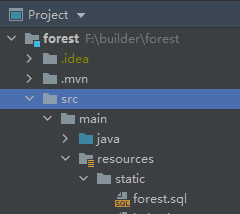
|
||
|
||
执行 `resources/static` 目录下的 `forest.sql` 文件进行数据库初始化操作
|
||
|
||
## 配置文件说明
|
||
|
||
### 数据库配置
|
||
```yaml
|
||
datasource:
|
||
url: jdbc:mysql://localhost:3306/forest?characterEncoding=UTF-8&autoReconnect=true&useSSL=false&serverTimezone=Asia/Shanghai&allowMultiQueries=true
|
||
username: root
|
||
password: # 数据库密码
|
||
driver-class-name: com.mysql.cj.jdbc.Driver
|
||
```
|
||
|
||
- `characterEncoding` 指定处理字符的解码和编码的格式
|
||
- `serverTimezone` 指定时区
|
||
- `allowMultiQueries` 允许多行 `sql` 一起执行
|
||
### redis 配置
|
||
```yaml
|
||
redis:
|
||
host: 127.0.0.1
|
||
port: 6379
|
||
password: # redis 密码
|
||
database: 1
|
||
timeout: 3000
|
||
jedis:
|
||
pool:
|
||
max-active: 8
|
||
max-wait: 1
|
||
max-idle: 500
|
||
min-idle: 0
|
||
```
|
||
### 邮箱服务配置
|
||
```yaml
|
||
mail:
|
||
host: smtp.163.com # 网站发送邮件邮箱服务 host
|
||
port: 465
|
||
username: # 邮箱
|
||
password: # 密码
|
||
```
|
||
|
||
用户注册及找回密码时使用,本项目使用的是网易邮箱,其他邮箱可根据官方教程配置
|
||
|
||
### 系统资源路径配置
|
||
```yaml
|
||
resource:
|
||
domain: http://yourdomain.com # 网站域名,本地测试时填写前端项目访问地址即可
|
||
file-path: http://yourdomain.com # 上传文件前缀域名,本地测试时填写前端项目访问地址即可
|
||
pic-path: /yoursrc/xx/nebula/static # 上传文件存储地址,本地测试时填写前端项目路径下的 static 目录即可
|
||
```
|
||
### 百度相关配置
|
||
```yaml
|
||
baidu:
|
||
data:
|
||
site: https://yourdomain.com # 百度搜索(SEO)绑定网站域名
|
||
token: xxxx
|
||
ai:
|
||
appId: xxx # 百度AI-文字识别 应用 appId
|
||
appKey: xxxx # 百度AI-文字识别 应用 appKey
|
||
secretKey: xxxx # 百度AI-文字识别 应用 secretKey
|
||
```
|
||
|
||
## 常见问题
|
||
**Q: 找不到数据库配置,Failed to configure a DataSource: 'url' attribute is not specified and no embedded datasource could be configured.**
|
||
|
||
A: 检查是否配置了资源文件目录
|
||
|
||
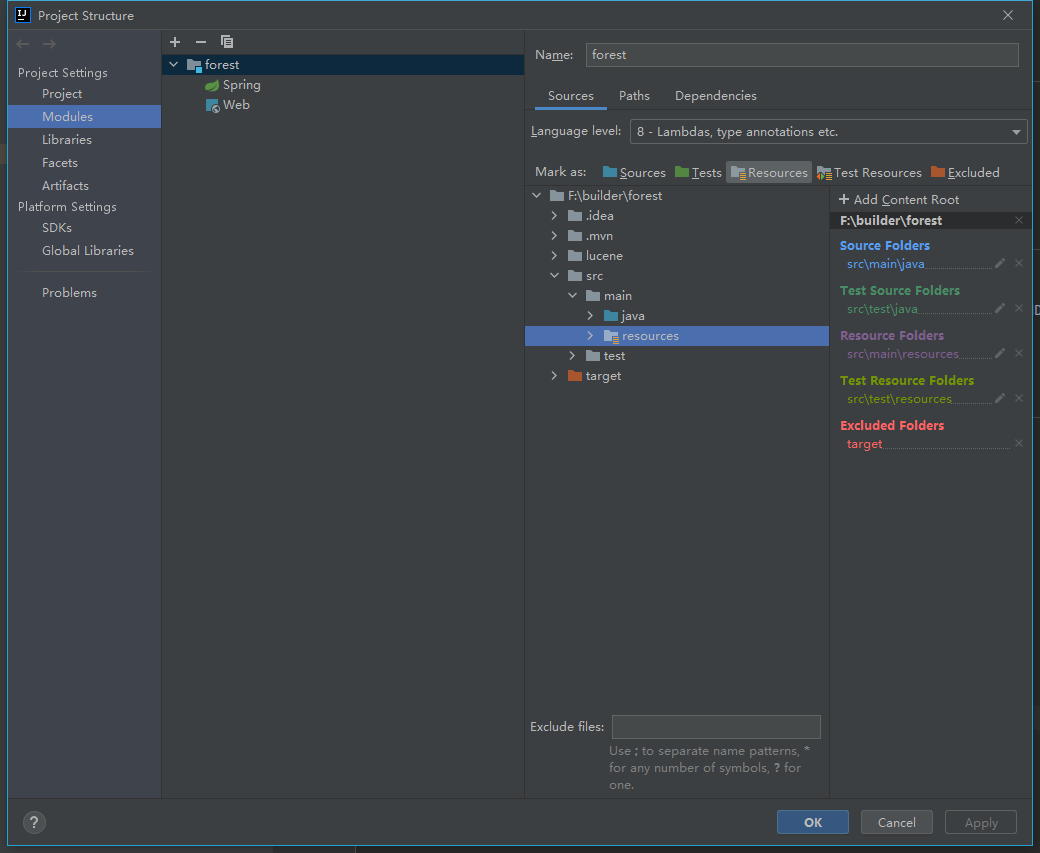
|