2140 lines
92 KiB
SQL
2140 lines
92 KiB
SQL
create database forest default character set utf8mb4 collate utf8mb4_unicode_ci;
|
||
|
||
use forest;
|
||
|
||
create table forest_article
|
||
(
|
||
id bigint auto_increment comment '主键'
|
||
primary key,
|
||
article_title varchar(128) null comment '文章标题',
|
||
article_thumbnail_url varchar(128) null comment '文章缩略图',
|
||
article_author_id bigint null comment '文章作者id',
|
||
article_type char default '0' null comment '文章类型',
|
||
article_tags varchar(128) null comment '文章标签',
|
||
article_view_count int default 1 null comment '浏览总数',
|
||
article_preview_content varchar(256) null comment '预览内容',
|
||
article_comment_count int default 0 null comment '评论总数',
|
||
article_permalink varchar(128) null comment '文章永久链接',
|
||
article_link varchar(32) null comment '站内链接',
|
||
created_time datetime null comment '创建时间',
|
||
updated_time datetime null comment '更新时间',
|
||
article_perfect char default '0' null comment '0:非优选1:优选',
|
||
article_status char default '0' null comment '文章状态',
|
||
article_thumbs_up_count int default 0 null comment '点赞总数',
|
||
article_sponsor_count int default 0 null comment '赞赏总数'
|
||
) comment '文章表 ' collate = utf8mb4_unicode_ci;
|
||
|
||
INSERT INTO forest.forest_article (id, article_title, article_thumbnail_url, article_author_id, article_type,
|
||
article_tags, article_view_count, article_preview_content, article_comment_count,
|
||
article_permalink, article_link, created_time, updated_time, article_perfect,
|
||
article_status, article_thumbs_up_count, article_sponsor_count)
|
||
VALUES (1, '给新人的一封信', null, 1, '0', '公告,新手信', 3275,
|
||
'您好,欢迎来到 RYMCU 社区,RYMCU 是一个嵌入式知识学习交流平台。RY 取自”容易”的首字母,寓意为让电子设计变得 so easy。新手的疑问初学者都有很多疑问,在这里对这些疑问进行一一解答。我英语不好,可以学习编程吗?对于初学者来说,英语不是主要的障碍,国内有着充足的中文教程。但在接下来的学习过程中,需要阅读大量的英文文档,所以还是需要有一些英语基础和理解学习能力,配合翻译工具(如百度',
|
||
0, 'http://localhost:3000/article/1', '/article/1', '2020-01-03 01:27:25', '2022-09-26 15:33:03', '0', '0', 7,
|
||
3);
|
||
|
||
create table forest_article_content
|
||
(
|
||
id_article bigint not null comment '主键',
|
||
article_content text null comment '文章内容原文',
|
||
article_content_html text null comment '文章内容Html',
|
||
created_time datetime null comment '创建时间',
|
||
updated_time datetime null comment '更新时间'
|
||
) comment ' ' collate = utf8mb4_unicode_ci;
|
||
|
||
create index forest_article_content_id_article_index
|
||
on forest_article_content (id_article);
|
||
|
||
INSERT INTO forest.forest_article_content (id_article, article_content, article_content_html, created_time,
|
||
updated_time)
|
||
VALUES (1, '您好,欢迎来到 RYMCU 社区,RYMCU 是一个嵌入式知识学习交流平台。RY 取自”容易”的首字母,寓意为让电子设计变得 so easy。
|
||
|
||
## 新手的疑问
|
||
|
||
初学者都有很多疑问,在这里对这些疑问进行一一解答。
|
||
|
||
- 我英语不好,可以学习编程吗?
|
||
对于初学者来说,英语不是主要的障碍,国内有着充足的中文教程。但在接下来的学习过程中,需要阅读大量的英文文档,所以还是需要有一些英语基础和理解学习能力,配合翻译工具(如百度翻译)进行理解。
|
||
- 我数学不好,可以学习编程吗?
|
||
对于初学者来说,有必要掌握数学逻辑思维和解决问题的思路,这些能力都在数学学习中得到锻炼,想必学习编程的人数学成绩肯定不错。初学者不需要多高的数学知识水平,但在未来的学习过程中需要更高级的数学知识,应随时做好接受学习新知识的准备。
|
||
- 我想学习编程,大佬可以教教我吗?
|
||
一般我是拒绝的,我认为学习是互相促进的过程,而不是单方面的输出,并且我也有很多事情要做。不仅是我,绝大多数人都会拒绝。
|
||
- 学习编程是使用 IDE 好还是 Notepad 好?
|
||
最近看到有人在争论这个问题,使用 IDE 是新手的不二选择。
|
||
- 好吧,我自学编程,有问题可以问大佬吗?
|
||
可以,但是我拒绝回答书中的基础问题和可以通过搜索引擎解决的问题。
|
||
- 学习编程是看书好还是看视频好?
|
||
萝卜青菜,各有所爱,关键是看哪种方式能让你更好理解和学习。我个人是喜爱书本,可以随时查阅资料,非常方便。
|
||
- 我学习了很久,但没有成效,我是不是没有天赋?
|
||
我个人觉得对于入门的学习来说,天赋对于学习的影响微乎其微,如果你的学习效率低下,考虑是不是以下原因:
|
||
|
||
- 单纯的努力不足,三天打鱼两天晒网。如果不能改正,不如考虑干点别的。
|
||
- 数学逻辑思维和解决问题的能力不足。这个可以学习一些简单易懂的教程,看看视频等,慢慢锻炼,没有任何捷径。
|
||
- 学习方法不对,主要是练得少。只翻书和看视频是没有用的,必须配合大量的练习。个人推荐的方法是:
|
||
- 看完书以后把书上给出的例题再敲一遍,不是照着书上写。
|
||
- 把课后习题都给做了。
|
||
- 做几个自己感兴趣的项目。
|
||
- 对于自己不懂的问题,先看看书,再百度谷歌,最后才询问他人。
|
||
|
||
## 提问的方法
|
||
|
||
当你遇到**使用搜索引擎、查阅相关文档、进行 Debug**(如果没有做过上述操作的话,请立刻去做)也无法解决的问题的时候,你可能会向别人求助。现在就来讲讲如何正确提问。
|
||
|
||
当你进行提问时,请保证你准确提供了以下信息:
|
||
|
||
- 准确的描述你的需求和实际问题情况。
|
||
- 准确的描述你所在的平台的信息。例如:
|
||
- 开发板型号
|
||
- 运行程序( IDE 等)名称及其版本
|
||
- Windows/Linux/MacOS 任一平台及其版本
|
||
- 依赖的类库及其版本
|
||
- 提供你的源代码,将源代码包括开发环境完整上传至源码托管平台(如 Github)。
|
||
- 提供你的完整日志、异常输出。
|
||
|
||
如果你在社区提问,请在你的标题也简略的包含问题描述和平台信息。例如 `stm32f103x 开发板` `win10` 运行串口通信程序时,中文显示乱码
|
||
|
||
如果你想学习更多关于提问的方法、技巧、礼仪,看看[提问的智慧](https://rymcu.com/article/80)会给予你许多帮助。
|
||
|
||
## 自学的方法
|
||
|
||
- 每当学习到新知识的时候应该及时的练习和实践
|
||
- 多看看开发文档,每次你都能获得新的收获
|
||
- 多看看别人的源代码,很多问题都能得到解决
|
||
- 搜索引擎是一个好东西
|
||
- 写学习笔记和博客是记录知识的好方式,但不是死记知识点
|
||
- 好的提问方式才能获得正确答案
|
||
- 合理的规划学习时间,而不是三天打鱼两天晒网
|
||
|
||
## C 语言基础教程
|
||
|
||
- [C 语言中文教程](https://doc.yonyoucloud.com/doc/wiki/project/c/c-intro.html)
|
||
- [C语言小白变怪兽](http://c.biancheng.net/c/)
|
||
|
||
## 单片机基础教程
|
||
|
||
- [51 单片机入门教程(Keil4 版)](https://rymcu.com/portfolio/42)
|
||
- [STM32 独家入门秘籍](https://rymcu.com/portfolio/11)
|
||
- [51 单片机入门教程(VS Code 版)](https://rymcu.com/portfolio/41)
|
||
|
||
## 其他教程
|
||
|
||
- [markdown 教程](https://rymcu.com/guides/markdown)
|
||
- [社区编辑器使用教程](https://rymcu.com/guides/vditor)
|
||
|
||
## 推荐书籍
|
||
|
||
- 《C 程序设计语言( 第 2 版 ) 》 —— [美] 布莱恩·W.克尼汉(Brian W.Kernighan),[美] 丹尼斯·M.里奇(Dennis M.Ritchie) 著
|
||
- 《软技能: 代码之外的生存指南》—— [美] 约翰 Z.森梅兹(John Z.Sonmez) 著
|
||
- 《大教堂与集市》—— [美] Eric S Raymond 著
|
||
- 《黑客与画家》—— [美] Paul Graham 著
|
||
|
||
## 愿景
|
||
|
||
> 关于更多的信息请阅读 [《RYMCU 白皮书》](https://rymcu.com/article/115)
|
||
|
||
我们致力于构建一个即严谨又活泼、专业又不失有趣的开源嵌入式知识平台。在这里我们可以畅所欲言、以平等、自由的身份获取和分享知识。在这里共同学习、交流、进步、成长。
|
||
|
||
## 行为准则
|
||
|
||
> 详细行为准则请参考 [参与者公约](https://rymcu.com/article/20)
|
||
|
||
无论问题简单与否,欢迎大家积极留言、评论、交流。对他人多一些理解和包容,帮助他人解决问题和自我提升是我们的终极目标。
|
||
欢迎您发表原创文章、分享独到见解、作出有价值的评论。所有原创内容著作权均归作者本人所有。所发表内容不得侵犯企业或个人的合法权益,包括但不限于涉及个人隐私、造谣与诽谤、商业侵权。
|
||
|
||
## 其他
|
||
|
||
### 微信公众号
|
||
|
||

|
||
|
||
### github
|
||
|
||
[RYMCU](https://github.com/rymcu)
|
||
|
||
### gitee
|
||
|
||
[RYMCU 社区](https://gitee.com/rymcu-community)
|
||
|
||
', '<p>您好,欢迎来到 RYMCU 社区,RYMCU 是一个嵌入式知识学习交流平台。RY 取自”容易”的首字母,寓意为让电子设计变得 so easy。</p>
|
||
<h2 id="新手的疑问">新手的疑问</h2>
|
||
<p>初学者都有很多疑问,在这里对这些疑问进行一一解答。</p>
|
||
<ul>
|
||
<li>
|
||
<p>我英语不好,可以学习编程吗?<br />
|
||
对于初学者来说,英语不是主要的障碍,国内有着充足的中文教程。但在接下来的学习过程中,需要阅读大量的英文文档,所以还是需要有一些英语基础和理解学习能力,配合翻译工具(如百度翻译)进行理解。</p>
|
||
</li>
|
||
<li>
|
||
<p>我数学不好,可以学习编程吗?<br />
|
||
对于初学者来说,有必要掌握数学逻辑思维和解决问题的思路,这些能力都在数学学习中得到锻炼,想必学习编程的人数学成绩肯定不错。初学者不需要多高的数学知识水平,但在未来的学习过程中需要更高级的数学知识,应随时做好接受学习新知识的准备。</p>
|
||
</li>
|
||
<li>
|
||
<p>我想学习编程,大佬可以教教我吗?<br />
|
||
一般我是拒绝的,我认为学习是互相促进的过程,而不是单方面的输出,并且我也有很多事情要做。不仅是我,绝大多数人都会拒绝。</p>
|
||
</li>
|
||
<li>
|
||
<p>学习编程是使用 IDE 好还是 Notepad 好?<br />
|
||
最近看到有人在争论这个问题,使用 IDE 是新手的不二选择。</p>
|
||
</li>
|
||
<li>
|
||
<p>好吧,我自学编程,有问题可以问大佬吗?<br />
|
||
可以,但是我拒绝回答书中的基础问题和可以通过搜索引擎解决的问题。</p>
|
||
</li>
|
||
<li>
|
||
<p>学习编程是看书好还是看视频好?<br />
|
||
萝卜青菜,各有所爱,关键是看哪种方式能让你更好理解和学习。我个人是喜爱书本,可以随时查阅资料,非常方便。</p>
|
||
</li>
|
||
<li>
|
||
<p>我学习了很久,但没有成效,我是不是没有天赋?<br />
|
||
我个人觉得对于入门的学习来说,天赋对于学习的影响微乎其微,如果你的学习效率低下,考虑是不是以下原因:</p>
|
||
<ul>
|
||
<li>单纯的努力不足,三天打鱼两天晒网。如果不能改正,不如考虑干点别的。</li>
|
||
<li>数学逻辑思维和解决问题的能力不足。这个可以学习一些简单易懂的教程,看看视频等,慢慢锻炼,没有任何捷径。</li>
|
||
<li>学习方法不对,主要是练得少。只翻书和看视频是没有用的,必须配合大量的练习。个人推荐的方法是:
|
||
<ul>
|
||
<li>看完书以后把书上给出的例题再敲一遍,不是照着书上写。</li>
|
||
<li>把课后习题都给做了。</li>
|
||
<li>做几个自己感兴趣的项目。</li>
|
||
<li>对于自己不懂的问题,先看看书,再百度谷歌,最后才询问他人。</li>
|
||
</ul>
|
||
</li>
|
||
</ul>
|
||
</li>
|
||
</ul>
|
||
<h2 id="提问的方法">提问的方法</h2>
|
||
<p>当你遇到<strong>使用搜索引擎、查阅相关文档、进行 Debug</strong>(如果没有做过上述操作的话,请立刻去做)也无法解决的问题的时候,你可能会向别人求助。现在就来讲讲如何正确提问。</p>
|
||
<p>当你进行提问时,请保证你准确提供了以下信息:</p>
|
||
<ul>
|
||
<li>准确的描述你的需求和实际问题情况。</li>
|
||
<li>准确的描述你所在的平台的信息。例如:
|
||
<ul>
|
||
<li>开发板型号</li>
|
||
<li>运行程序( IDE 等)名称及其版本</li>
|
||
<li>Windows/Linux/MacOS 任一平台及其版本</li>
|
||
<li>依赖的类库及其版本</li>
|
||
</ul>
|
||
</li>
|
||
<li>提供你的源代码,将源代码包括开发环境完整上传至源码托管平台(如 Github)。</li>
|
||
<li>提供你的完整日志、异常输出。</li>
|
||
</ul>
|
||
<p>如果你在社区提问,请在你的标题也简略的包含问题描述和平台信息。例如 <code>stm32f103x 开发板</code> <code>win10</code> 运行串口通信程序时,中文显示乱码</p>
|
||
<p>如果你想学习更多关于提问的方法、技巧、礼仪,看看<a href="https://rymcu.com/article/80">提问的智慧</a>会给予你许多帮助。</p>
|
||
<h2 id="自学的方法">自学的方法</h2>
|
||
<ul>
|
||
<li>每当学习到新知识的时候应该及时的练习和实践</li>
|
||
<li>多看看开发文档,每次你都能获得新的收获</li>
|
||
<li>多看看别人的源代码,很多问题都能得到解决</li>
|
||
<li>搜索引擎是一个好东西</li>
|
||
<li>写学习笔记和博客是记录知识的好方式,但不是死记知识点</li>
|
||
<li>好的提问方式才能获得正确答案</li>
|
||
<li>合理的规划学习时间,而不是三天打鱼两天晒网</li>
|
||
</ul>
|
||
<h2 id="C-语言基础教程">C 语言基础教程</h2>
|
||
<ul>
|
||
<li><a href="https://doc.yonyoucloud.com/doc/wiki/project/c/c-intro.html">C 语言中文教程</a></li>
|
||
<li><a href="http://c.biancheng.net/c/">C 语言小白变怪兽</a></li>
|
||
</ul>
|
||
<h2 id="单片机基础教程">单片机基础教程</h2>
|
||
<ul>
|
||
<li><a href="https://rymcu.com/portfolio/42">51 单片机入门教程(Keil4 版)</a></li>
|
||
<li><a href="https://rymcu.com/portfolio/11">STM32 独家入门秘籍</a></li>
|
||
<li><a href="https://rymcu.com/portfolio/41">51 单片机入门教程(VS Code 版)</a></li>
|
||
</ul>
|
||
<h2 id="其他教程">其他教程</h2>
|
||
<ul>
|
||
<li><a href="https://rymcu.com/guides/markdown">markdown 教程</a></li>
|
||
<li><a href="https://rymcu.com/guides/vditor">社区编辑器使用教程</a></li>
|
||
</ul>
|
||
<h2 id="推荐书籍">推荐书籍</h2>
|
||
<ul>
|
||
<li>《C 程序设计语言( 第 2 版 ) 》 —— [美] 布莱恩·W.克尼汉(Brian W.Kernighan),[美] 丹尼斯·M.里奇(Dennis M.Ritchie) 著</li>
|
||
<li>《软技能: 代码之外的生存指南》—— [美] 约翰 Z.森梅兹(John Z.Sonmez) 著</li>
|
||
<li>《大教堂与集市》—— [美] Eric S Raymond 著</li>
|
||
<li>《黑客与画家》—— [美] Paul Graham 著</li>
|
||
</ul>
|
||
<h2 id="愿景">愿景</h2>
|
||
<blockquote>
|
||
<p>关于更多的信息请阅读 <a href="https://rymcu.com/article/115">《RYMCU 白皮书》</a></p>
|
||
</blockquote>
|
||
<p>我们致力于构建一个即严谨又活泼、专业又不失有趣的开源嵌入式知识平台。在这里我们可以畅所欲言、以平等、自由的身份获取和分享知识。在这里共同学习、交流、进步、成长。</p>
|
||
<h2 id="行为准则">行为准则</h2>
|
||
<blockquote>
|
||
<p>详细行为准则请参考 <a href="https://rymcu.com/article/20">参与者公约</a></p>
|
||
</blockquote>
|
||
<p>无论问题简单与否,欢迎大家积极留言、评论、交流。对他人多一些理解和包容,帮助他人解决问题和自我提升是我们的终极目标。<br />
|
||
欢迎您发表原创文章、分享独到见解、作出有价值的评论。所有原创内容著作权均归作者本人所有。所发表内容不得侵犯企业或个人的合法权益,包括但不限于涉及个人隐私、造谣与诽谤、商业侵权。</p>
|
||
<h2 id="其他">其他</h2>
|
||
<h3 id="微信公众号">微信公众号</h3>
|
||
<p><img src="https://static.rymcu.com/article/1642081054095.jpg" alt="qrcodeforgh245b3234e782258.jpg" /></p>
|
||
<h3 id="github">github</h3>
|
||
<p><a href="https://github.com/rymcu">RYMCU</a></p>
|
||
<h3 id="gitee">gitee</h3>
|
||
<p><a href="https://gitee.com/rymcu-community">RYMCU 社区</a></p>
|
||
', '2020-01-03 15:27:25', '2022-09-26 15:33:02');
|
||
|
||
|
||
create table forest_article_thumbs_up
|
||
(
|
||
id bigint auto_increment comment '主键'
|
||
primary key,
|
||
id_article bigint null comment '文章表主键',
|
||
id_user bigint null comment '用户表主键',
|
||
thumbs_up_time datetime null comment '点赞时间'
|
||
) comment '文章点赞表 ' collate = utf8mb4_unicode_ci;
|
||
|
||
create table forest_bank
|
||
(
|
||
id bigint auto_increment comment '主键'
|
||
primary key,
|
||
bank_name varchar(64) null comment '银行名称',
|
||
bank_owner bigint null comment '银行负责人',
|
||
bank_description varchar(512) null comment '银行描述',
|
||
created_by bigint null comment '创建人',
|
||
created_time datetime null comment '创建时间'
|
||
) comment '银行表 ' collate = utf8mb4_unicode_ci;
|
||
|
||
create table forest_bank_account
|
||
(
|
||
id bigint auto_increment comment '主键'
|
||
primary key,
|
||
id_bank bigint null comment '所属银行',
|
||
bank_account varchar(32) null comment '银行账户',
|
||
account_balance decimal(32, 8) null comment '账户余额',
|
||
account_owner bigint null comment '账户所有者',
|
||
created_time datetime null comment '创建时间',
|
||
account_type char default '0' null comment '0: 普通账户 1: 银行账户'
|
||
) comment '银行账户表 ' collate = utf8mb4_unicode_ci;
|
||
|
||
create unique index forest_bank_account_pk
|
||
on forest_bank_account (account_owner, bank_account);
|
||
|
||
create table forest_comment
|
||
(
|
||
id bigint auto_increment comment '主键'
|
||
primary key,
|
||
comment_content text null comment '评论内容',
|
||
comment_author_id bigint null comment '作者 id',
|
||
comment_article_id bigint null comment '文章 id',
|
||
comment_sharp_url varchar(256) null comment '锚点 url',
|
||
comment_original_comment_id bigint null comment '父评论 id',
|
||
comment_status char default '0' null comment '状态',
|
||
comment_ip varchar(128) null comment '评论 IP',
|
||
comment_ua varchar(512) null comment 'User-Agent',
|
||
comment_anonymous char null comment '0:公开回帖,1:匿名回帖',
|
||
comment_reply_count int null comment '回帖计数',
|
||
comment_visible char null comment '0:所有人可见,1:仅楼主和自己可见',
|
||
created_time datetime null comment '创建时间'
|
||
) comment '评论表 ' collate = utf8mb4_unicode_ci;
|
||
|
||
create table forest_currency_issue
|
||
(
|
||
id bigint auto_increment comment '主键'
|
||
primary key,
|
||
issue_value decimal(32, 8) null comment '发行数额',
|
||
created_by bigint null comment '发行人',
|
||
created_time datetime null comment '发行时间'
|
||
) comment '货币发行表 ' collate = utf8mb4_unicode_ci;
|
||
|
||
create table forest_currency_rule
|
||
(
|
||
id bigint auto_increment comment '主键'
|
||
primary key,
|
||
rule_name varchar(128) null comment '规则名称',
|
||
rule_sign varchar(64) null comment '规则标志(与枚举变量对应)',
|
||
rule_description varchar(1024) null comment '规则描述',
|
||
money decimal(32, 8) null comment '金额',
|
||
award_status char default '0' null comment '奖励(0)/消耗(1)状态',
|
||
maximum_money decimal(32, 8) null comment '上限金额',
|
||
repeat_days int default 0 null comment '重复(0: 不重复,单位:天)',
|
||
status char default '0' null comment '状态'
|
||
) comment '货币规则表 ' collate = utf8mb4_unicode_ci;
|
||
|
||
create table forest_follow
|
||
(
|
||
id bigint auto_increment comment '主键'
|
||
primary key,
|
||
follower_id bigint null comment '关注者 id',
|
||
following_id bigint null comment '关注数据 id',
|
||
following_type char null comment '0:用户,1:标签,2:帖子收藏,3:帖子关注'
|
||
) comment '关注表 ' collate = utf8mb4_unicode_ci;
|
||
|
||
create table forest_notification
|
||
(
|
||
id bigint auto_increment comment '主键'
|
||
primary key,
|
||
id_user bigint null comment '用户id',
|
||
data_type char null comment '数据类型',
|
||
data_id bigint null comment '数据id',
|
||
has_read char default '0' null comment '是否已读',
|
||
data_summary varchar(256) null comment '数据摘要',
|
||
created_time datetime null comment '创建时间'
|
||
) comment '通知表 ' collate = utf8mb4_unicode_ci;
|
||
|
||
create table forest_portfolio
|
||
(
|
||
id bigint auto_increment comment '主键'
|
||
primary key,
|
||
portfolio_head_img_url varchar(500) null comment '作品集头像',
|
||
portfolio_title varchar(32) null comment '作品集名称',
|
||
portfolio_author_id bigint null comment '作品集作者',
|
||
portfolio_description varchar(1024) null comment '作品集介绍',
|
||
created_time datetime null comment '创建时间',
|
||
updated_time datetime null comment '更新时间',
|
||
portfolio_description_html varchar(1024) null comment ' 作品集介绍HTML'
|
||
) comment '作品集表' collate = utf8mb4_unicode_ci;
|
||
|
||
create table forest_portfolio_article
|
||
(
|
||
id bigint auto_increment comment '主键'
|
||
primary key,
|
||
id_portfolio bigint null comment '作品集表主键',
|
||
id_article bigint null comment '文章表主键',
|
||
sort_no int null comment '排序号'
|
||
) comment '作品集与文章关系表' collate = utf8mb4_unicode_ci;
|
||
|
||
create table forest_role
|
||
(
|
||
id bigint auto_increment comment '主键'
|
||
primary key,
|
||
name varchar(32) null comment '名称',
|
||
input_code varchar(32) null comment '拼音码',
|
||
status char default '0' null comment '状态',
|
||
created_time datetime null comment '创建时间',
|
||
updated_time datetime null comment '更新时间',
|
||
weights tinyint default 0 null comment '权重,数值越小权限越大;0:无权限'
|
||
) comment ' ' collate = utf8mb4_unicode_ci;
|
||
|
||
create table forest_sponsor
|
||
(
|
||
id bigint auto_increment comment '主键'
|
||
primary key,
|
||
data_type char null comment '数据类型',
|
||
data_id bigint null comment '数据主键',
|
||
sponsor bigint null comment '赞赏人',
|
||
sponsorship_time datetime null comment '赞赏日期',
|
||
sponsorship_money decimal(32, 8) null comment '赞赏金额'
|
||
) comment '赞赏表 ' collate = utf8mb4_unicode_ci;
|
||
|
||
create table forest_tag
|
||
(
|
||
id bigint auto_increment comment '主键'
|
||
primary key,
|
||
tag_title varchar(32) null comment '标签名',
|
||
tag_icon_path varchar(512) null comment '标签图标',
|
||
tag_uri varchar(128) null comment '标签uri',
|
||
tag_description text null comment '描述',
|
||
tag_view_count int default 0 null comment '浏览量',
|
||
tag_article_count int default 0 null comment '关联文章总数',
|
||
tag_ad char null comment '标签广告',
|
||
tag_show_side_ad char null comment '是否显示全站侧边栏广告',
|
||
created_time datetime null comment '创建时间',
|
||
updated_time datetime null comment '更新时间',
|
||
tag_status char default '0' null comment '标签状态',
|
||
tag_reservation char default '0' null comment '保留标签',
|
||
tag_description_html text null
|
||
) comment '标签表 ' collate = utf8mb4_unicode_ci;
|
||
|
||
create table forest_tag_article
|
||
(
|
||
id bigint auto_increment comment '主键'
|
||
primary key,
|
||
id_tag bigint null comment '标签 id',
|
||
id_article varchar(32) null comment '帖子 id',
|
||
article_comment_count int default 0 null comment '帖子评论计数 0',
|
||
article_perfect int default 0 null comment '0:非优选1:优选 0',
|
||
created_time datetime null comment '创建时间',
|
||
updated_time datetime null comment '更新时间'
|
||
) comment '标签 - 帖子关联表 ' collate = utf8mb4_unicode_ci;
|
||
|
||
create index forest_tag_article_id_tag_index
|
||
on forest_tag_article (id_tag);
|
||
|
||
create table forest_topic
|
||
(
|
||
id bigint auto_increment comment '主键'
|
||
primary key,
|
||
topic_title varchar(32) null comment '专题标题',
|
||
topic_uri varchar(32) null comment '专题路径',
|
||
topic_description text null comment '专题描述',
|
||
topic_type varchar(32) null comment '专题类型',
|
||
topic_sort int default 10 null comment '专题序号 10',
|
||
topic_icon_path varchar(128) null comment '专题图片路径',
|
||
topic_nva char default '0' null comment '0:作为导航1:不作为导航 0',
|
||
topic_tag_count int default 0 null comment '专题下标签总数 0',
|
||
topic_status char default '0' null comment '0:正常1:禁用 0',
|
||
created_time datetime null comment '创建时间',
|
||
updated_time datetime null comment '更新时间',
|
||
topic_description_html text null comment '专题描述 Html'
|
||
) comment '主题表' collate = utf8mb4_unicode_ci;
|
||
|
||
create table forest_topic_tag
|
||
(
|
||
id bigint auto_increment comment '主键'
|
||
primary key,
|
||
id_topic bigint null comment '专题id',
|
||
id_tag bigint null comment '标签id',
|
||
created_time datetime null comment '创建时间',
|
||
updated_time datetime null comment '更新时间'
|
||
) comment '专题- 标签关联表 ' collate = utf8mb4_unicode_ci;
|
||
|
||
create index forest_topic_tag_id_topic_index
|
||
on forest_topic_tag (id_topic);
|
||
|
||
create table forest_transaction_record
|
||
(
|
||
id bigint auto_increment comment '交易主键'
|
||
primary key,
|
||
transaction_no varchar(32) null comment '交易流水号',
|
||
funds varchar(32) null comment '款项',
|
||
form_bank_account varchar(32) null comment '交易发起方',
|
||
to_bank_account varchar(32) null comment '交易收款方',
|
||
money decimal(32, 8) null comment '交易金额',
|
||
transaction_type char default '0' null comment '交易类型',
|
||
transaction_time datetime null comment '交易时间'
|
||
) comment '交易记录表 ' collate = utf8mb4_unicode_ci;
|
||
|
||
create table forest_user
|
||
(
|
||
id bigint auto_increment comment '用户ID'
|
||
primary key,
|
||
account varchar(32) null comment '账号',
|
||
password varchar(64) not null comment '密码',
|
||
nickname varchar(128) null comment '昵称',
|
||
real_name varchar(32) null comment '真实姓名',
|
||
sex char default '0' null comment '性别',
|
||
avatar_type char default '0' null comment '头像类型',
|
||
avatar_url varchar(512) null comment '头像路径',
|
||
email varchar(64) null comment '邮箱',
|
||
phone varchar(11) null comment '电话',
|
||
status char default '0' null comment '状态',
|
||
created_time datetime null comment '创建时间',
|
||
updated_time datetime null comment '更新时间',
|
||
last_login_time datetime null comment '最后登录时间',
|
||
signature varchar(128) null comment '签名',
|
||
last_online_time datetime null comment '最后在线时间',
|
||
bg_img_url varchar(512) null comment '背景图片'
|
||
) comment '用户表 ' collate = utf8mb4_unicode_ci;
|
||
|
||
create table forest_user_extend
|
||
(
|
||
id_user bigint not null comment '用户表主键',
|
||
github varchar(64) null comment 'github',
|
||
weibo varchar(32) null comment '微博',
|
||
weixin varchar(32) null comment '微信',
|
||
qq varchar(32) null comment 'qq',
|
||
blog varchar(500) null comment '博客'
|
||
) comment '用户扩展表 ' collate = utf8mb4_unicode_ci;
|
||
|
||
create table forest_user_role
|
||
(
|
||
id_user bigint not null comment '用户表主键',
|
||
id_role bigint not null comment '角色表主键',
|
||
created_time datetime null comment '创建时间'
|
||
) comment '用户权限表 ' collate = utf8mb4_unicode_ci;
|
||
|
||
create table forest_user_tag
|
||
(
|
||
id bigint auto_increment comment '主键'
|
||
primary key,
|
||
id_user bigint null comment '用户 id',
|
||
id_tag varchar(32) null comment '标签 id',
|
||
type char null comment '0:创建者,1:帖子使用,2:用户自评标签',
|
||
created_time datetime null comment '创建时间',
|
||
updated_time datetime null comment '更新时间'
|
||
) comment '用户 - 标签关联表 ' collate = utf8mb4_unicode_ci;
|
||
|
||
create table forest_visit
|
||
(
|
||
id bigint auto_increment comment '主键'
|
||
primary key,
|
||
visit_url varchar(256) null comment '浏览链接',
|
||
visit_ip varchar(128) null comment 'IP',
|
||
visit_ua varchar(512) null comment 'User-Agent',
|
||
visit_city varchar(32) null comment '城市',
|
||
visit_device_id varchar(256) null comment '设备唯一标识',
|
||
visit_user_id bigint null comment '浏览者 id',
|
||
visit_referer_url varchar(256) null comment '上游链接',
|
||
created_time datetime null comment '创建时间',
|
||
expired_time datetime null comment '过期时间'
|
||
) comment '浏览表' collate = utf8mb4_unicode_ci;
|
||
|
||
create table forest_lucene_user_dic
|
||
(
|
||
id int auto_increment comment '字典编号',
|
||
dic char(32) null comment '字典',
|
||
constraint forest_lucene_user_dic_id_uindex
|
||
unique (id)
|
||
) comment '用户扩展字典' collate = utf8mb4_unicode_ci;
|
||
|
||
alter table forest_lucene_user_dic
|
||
add primary key (id);
|
||
|
||
insert into forest.forest_role (id, name, input_code, status, created_time, updated_time, weights)
|
||
values (1, '管理员', 'admin', '0', '2019-11-16 04:22:45', '2019-11-16 04:22:45', 1);
|
||
insert into forest.forest_role (id, name, input_code, status, created_time, updated_time, weights)
|
||
values (2, '社区管理员', 'blog_admin', '0', '2019-12-05 03:10:05', '2019-12-05 17:11:35', 2);
|
||
insert into forest.forest_role (id, name, input_code, status, created_time, updated_time, weights)
|
||
values (3, '作者', 'zz', '0', '2020-03-12 15:07:27', '2020-03-12 15:07:27', 3);
|
||
insert into forest.forest_role (id, name, input_code, status, created_time, updated_time, weights)
|
||
values (4, '普通用户', 'user', '0', '2019-12-05 03:10:59', '2020-03-12 15:13:49', 4);
|
||
|
||
insert into forest.forest_user (id, account, password, nickname, real_name, sex, avatar_type, avatar_url, email, phone,
|
||
status, created_time, updated_time, last_login_time, signature)
|
||
values (1, 'admin', '8ce2dd866238958ac4f07870766813cdaa39a9b83a8c75e26aa50f23', 'admin', 'admin', '0', '0', null,
|
||
'admin@rymcu.com',
|
||
null, '0', '2021-01-25 18:21:51', '2021-01-25 18:21:54', '2021-01-25 18:21:54', null);
|
||
insert into forest.forest_user (id, account, password, nickname, real_name, sex, avatar_type, avatar_url, email, phone,
|
||
status, created_time, updated_time, last_login_time, signature)
|
||
values (2, 'testUser', '8ce2dd866238958ac4f07870766813cdaa39a9b83a8c75e26aa50f23', 'testUser', 'testUser', '0', '0',
|
||
null, 'testUser@rymcu.com',
|
||
null, '0', '2021-01-25 18:21:51', '2021-01-25 18:21:54', '2021-01-25 18:21:54', null);
|
||
INSERT INTO `forest`.`forest_user` (`id`, `account`, `password`, `nickname`, `real_name`, `sex`, `avatar_type`,
|
||
`avatar_url`, `email`, `phone`, `status`, `created_time`, `updated_time`,
|
||
`last_login_time`, `signature`, `last_online_time`, `bg_img_url`)
|
||
VALUES (65001, 'testUser1', '8ce2dd866238958ac4f07870766813cdaa39a9b83a8c75e26aa50f23', 'testUser', 'testUser1', '0',
|
||
'0', NULL, 'testUser1@rymcu.com', NULL, '0', '2021-01-25 18:21:51', '2021-01-25 18:21:54',
|
||
'2021-01-25 18:21:54',
|
||
NULL, NULL, NULL);
|
||
|
||
insert into forest.forest_user_role (id_user, id_role, created_time)
|
||
values (1, 1, '2021-01-25 18:22:12');
|
||
|
||
create table forest_file
|
||
(
|
||
id int unsigned auto_increment comment 'id' primary key,
|
||
md5_value varchar(40) not null comment '文件md5值',
|
||
file_path varchar(255) not null comment '文件上传路径',
|
||
file_url varchar(255) not null comment '网络访问路径',
|
||
created_time datetime null comment '创建时间',
|
||
updated_time datetime null comment '更新时间',
|
||
created_by int null comment '创建人',
|
||
file_size int null comment '文件大小',
|
||
file_type varchar(10) null comment '文件类型'
|
||
) comment '文件上传记录表' collate = utf8mb4_unicode_ci;
|
||
|
||
create index index_md5_value_created_by
|
||
on forest_file (md5_value, created_by);
|
||
|
||
create index index_created_by
|
||
on forest_file (created_by);
|
||
|
||
create index index_md5_value
|
||
on forest_file (md5_value);
|
||
|
||
create table forest_login_record
|
||
(
|
||
id bigint auto_increment comment '主键'
|
||
primary key,
|
||
id_user bigint not null comment '用户表主键',
|
||
login_ip varchar(128) null comment '登录设备IP',
|
||
login_ua varchar(512) null comment '登录设备UA',
|
||
login_city varchar(128) null comment '登录设备所在城市',
|
||
login_os varchar(64) null comment '登录设备操作系统',
|
||
login_browser varchar(64) null comment '登录设备浏览器',
|
||
created_time datetime null comment '登录时间',
|
||
login_device_id varchar(512) null comment '登录设备/浏览器指纹',
|
||
constraint forest_login_record_id_uindex
|
||
unique (id)
|
||
) comment '登录记录表' collate = utf8mb4_unicode_ci;
|
||
|
||
create table forest_product
|
||
(
|
||
id int auto_increment comment '主键'
|
||
primary key,
|
||
product_title varchar(100) null comment '产品名',
|
||
product_price int default 0 null comment '单价(单位:分)',
|
||
product_img_url varchar(100) null comment '产品主图',
|
||
product_description varchar(200) null comment '产品描述',
|
||
weights tinyint default 50 null comment '权重,数值越小权限越大;0:无权限',
|
||
created_time datetime null comment '创建时间',
|
||
updated_time datetime null comment '更新时间',
|
||
tags varchar(64) null comment '标签集合',
|
||
status tinyint default 0 not null comment '状态',
|
||
constraint forest_product_id_uindex
|
||
unique (id)
|
||
)
|
||
comment '产品表';
|
||
|
||
create table forest_product_content
|
||
(
|
||
id_product int null comment '产品表主键',
|
||
product_content text null comment '产品详情原文',
|
||
product_content_html text null comment '产品详情 Html',
|
||
created_time datetime null comment '创建时间',
|
||
updated_time datetime null comment '更新时间'
|
||
)
|
||
comment '产品详情表';
|
||
|
||
INSERT INTO forest.forest_product (id, product_title, product_price, product_img_url, product_description, weights,
|
||
created_time, updated_time, tags, status)
|
||
VALUES (1, 'Nebula Pi 51', 2000000, 'https://static.rymcu.com/article/1648960741563.jpg',
|
||
'Nebula Pi 51 是社区独家设计的一款一机双芯、资源丰富的 51 单片机入门级开发板, 也是社区的第一款产品。', 20,
|
||
'2022-06-13 22:35:33', '2022-06-13 22:35:33', '51 单片机', 1);
|
||
INSERT INTO forest.forest_product (id, product_title, product_price, product_img_url, product_description, weights,
|
||
created_time, updated_time, tags, status)
|
||
VALUES (2, 'ESP32-S3-DevKitC-1', 398000, 'https://static.rymcu.com/article/1706094905846.png',
|
||
'ESP32-S3-DevKitC-1 是社区在乐鑫官方设计方案上进行升级后推出的一款基于 ESP32-S3-WROOM-1/1U 或 ESP32-S3-WROOM-2/2U 模组的入门级开发板。',
|
||
60, '2023-05-14 08:01:12', '2023-05-14 08:01:16', 'ESP32,ESP32S3', 1);
|
||
INSERT INTO forest.forest_product (id, product_title, product_price, product_img_url, product_description, weights,
|
||
created_time, updated_time, tags, status)
|
||
VALUES (3, 'RYDAPLink', 2000000, 'https://static.rymcu.com/article/1706081416691.png',
|
||
'RYDAPLink 是社区独家设计的一款集 下载、调试、串口、3.3V/5V 供电、串口 ISP 功能于一身的 DAPLink 下载器。', 80,
|
||
'2024-01-24 19:28:43', '2024-01-24 19:28:43', '开源,DAPLink', 1);
|
||
INSERT INTO forest.forest_product (id, product_title, product_price, product_img_url, product_description, weights,
|
||
created_time, updated_time, tags, status)
|
||
VALUES (4, 'ESP32-DevKitC', 398000, 'https://static.rymcu.com/article/1706922435052.png',
|
||
'ESP32-DevKitC 是社区在乐鑫官方设计方案上进行升级后推出的一款基于 ESP32 模组的入门级开发板。', 40,
|
||
'2024-02-03 09:10:49', '2024-02-03 09:10:49', '开源,ESP32', 1);
|
||
INSERT INTO forest.forest_product (id, product_title, product_price, product_img_url, product_description, weights,
|
||
created_time, updated_time, tags, status)
|
||
VALUES (5, 'ESP32-C3-DevKitM-1', 398000, 'https://static.rymcu.com/article/1706922639664.png',
|
||
'ESP32-C3-DevKitM-1 是社区在乐鑫官方设计方案上进行升级后推出的一款基于 ESP32-C3-MINI-1 模组的入门级开发板。', 50,
|
||
'2024-02-03 09:10:49', '2024-02-03 09:10:49', 'ESP32,ESP32C3', 1);
|
||
|
||
INSERT INTO forest.forest_product_content (id_product, product_content, product_content_html, created_time, updated_time) VALUES (1, '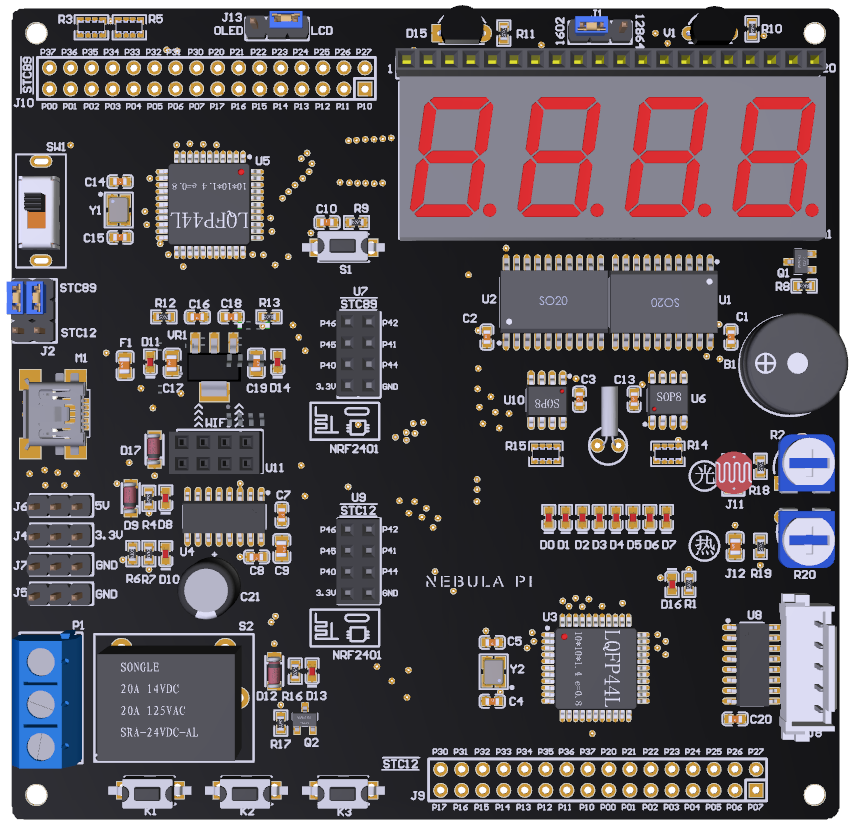
|
||
|
||
Nebula-Pi 开发板平台
|
||
|
||
## 1.1主板结构及布局
|
||
|
||
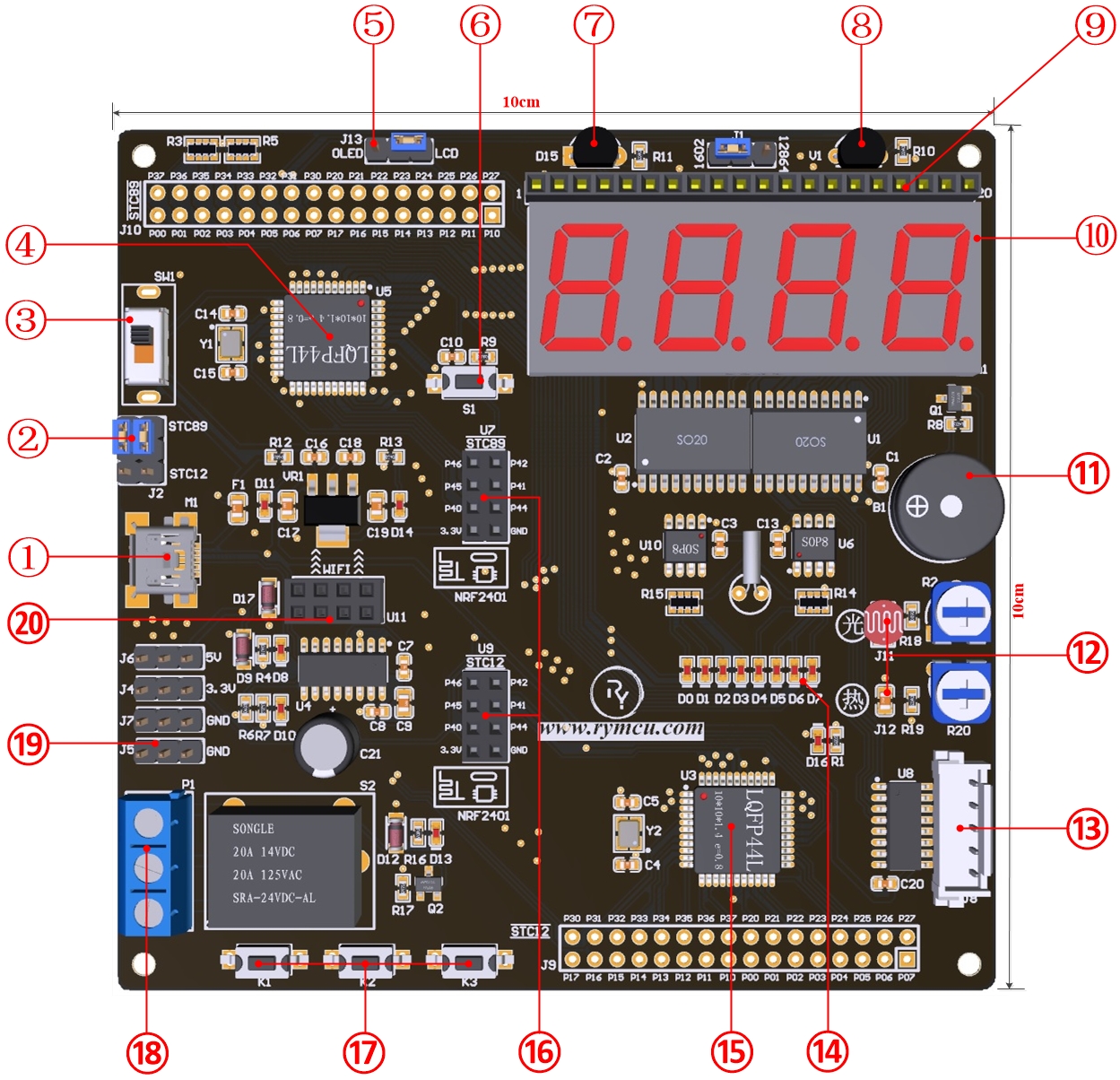
|
||
|
||
图1.1 Nebula-Pi 单片机开发平台
|
||
|
||
## 1.2主板元件说明
|
||
|
||
从图1.1可以看出, Nebula-Pi 开发板平台资源丰富,不仅涵盖了 51 单片机所有内部资源,还扩展了大量的外设,单片机的各项功能均可以在平台上得到验证。我们以顺时针的顺序从**①**到**⑳**,分别介绍主要模块的功能。
|
||
|
||
| 序号 | 元器件 | 功能介绍 |
|
||
| --- | --- | --- |
|
||
| 1 | 迷你 USB 接口 | 给开发板供电,以及计算机与开发板通信 |
|
||
| 2 | 单片机跳线帽 | 开发板上有两块独立的 51 单片机,可以通过这个跳线进行切换,选择你需要使用的单片机。 |
|
||
| 3 | 电源开关 | 开发板电源开关 |
|
||
| 4 | 51 单片机 STC89C52RC | 这套教程的主角, 51 单片机,选用 STC 公司的 STC89C52RC 型号进行讲解 |
|
||
| 5 | 液晶显示器跳线帽 | 液晶显示器的跳线,可以选择 OLED 或者 LCD |
|
||
| 6 | 主板复位按钮 | 复位按钮,相当于电脑的重启按键 |
|
||
| 7 | 数字温度传感器 | 温度传感器,可以测量环境温度 |
|
||
| 8 | 红外接收头 | 接收红外遥控信号专用 |
|
||
| 9 | 液晶显示器接口 | 预留的液晶显示器 1602/12864 等的接口 |
|
||
| 10 | 数码管 | 4 位数码管,可以同时显示 4 个数字等 |
|
||
| 11 | 蜂鸣器 | 相当于开发板的小喇叭,可以发出"滴滴"等声音 |
|
||
| 12 | 光敏&热敏电阻 | 两种类型的电阻,分别可以用来测量光强度和温度 |
|
||
| 13 | 步进电机接口 | 预留给电机的接口 |
|
||
| 14 | 8 个 LED 灯 | 8 个 LED 小灯,可实现指示灯,流水灯等效果 |
|
||
| 15 | 增强型 51 单片机 STC12 | 开发板上的另外一块 51 单片机,比主角功能更强大,第一块用来学习,这一块用来做项目,学习、实践两不误 |
|
||
| 16 | 2.4G 无线模块接口 | 为 2.4G 无线通信模块预留的接口,无线通信距离可以达到 1-2Km,大大扩展了开发板的功能 |
|
||
| 17 | 3 个独立按键 | 3 个按键,可以当做开发板的输入设备,相当于迷你版键盘 |
|
||
| 18 | 继电器接口 | 开发板上集成了继电器,这个接口预留给用户接线用的,可以用来控制 220V 设备的开关。因此,可以通过开发板來控制各种类型的家用电器 |
|
||
| 19 | 电源端子 | 预留了 5V 和 3.3V 的电源端子,可以用来给其他设备供电 |
|
||
| 20 | WiFi 模块接口 | WiFi 模块接口,接上 WiFi 模块,开发板可以轻松上网冲浪 |
|
||
|
||
表 1-1 主板元器件说明
|
||
|
||
', '<p><img src="https://static.rymcu.com/article/1640531590770" alt="nebula pi" /></p>
|
||
<p>Nebula-Pi 开发板平台</p>
|
||
<h2 id="1-1主板结构及布局">1.1 主板结构及布局</h2>
|
||
<p><img src="https://static.rymcu.com/article/1640531590844" alt="" /></p>
|
||
<p>图 1.1 Nebula-Pi 单片机开发平台</p>
|
||
<h2 id="1-2主板元件说明">1.2 主板元件说明</h2>
|
||
<p>从图 1.1 可以看出, Nebula-Pi 开发板平台资源丰富,不仅涵盖了 51 单片机所有内部资源,还扩展了大量的外设,单片机的各项功能均可以在平台上得到验证。我们以顺时针的顺序从 <strong>①</strong> 到 <strong>⑳</strong>,分别介绍主要模块的功能。</p>
|
||
<table>
|
||
<thead>
|
||
<tr>
|
||
<th>序号</th>
|
||
<th>元器件</th>
|
||
<th>功能介绍</th>
|
||
</tr>
|
||
</thead>
|
||
<tbody>
|
||
<tr>
|
||
<td>1</td>
|
||
<td>迷你 USB 接口</td>
|
||
<td>给开发板供电,以及计算机与开发板通信</td>
|
||
</tr>
|
||
<tr>
|
||
<td>2</td>
|
||
<td>单片机跳线帽</td>
|
||
<td>开发板上有两块独立的 51 单片机,可以通过这个跳线进行切换,选择你需要使用的单片机。</td>
|
||
</tr>
|
||
<tr>
|
||
<td>3</td>
|
||
<td>电源开关</td>
|
||
<td>开发板电源开关</td>
|
||
</tr>
|
||
<tr>
|
||
<td>4</td>
|
||
<td>51 单片机 STC89C52RC</td>
|
||
<td>这套教程的主角, 51 单片机,选用 STC 公司的 STC89C52RC 型号进行讲解</td>
|
||
</tr>
|
||
<tr>
|
||
<td>5</td>
|
||
<td>液晶显示器跳线帽</td>
|
||
<td>液晶显示器的跳线,可以选择 OLED 或者 LCD</td>
|
||
</tr>
|
||
<tr>
|
||
<td>6</td>
|
||
<td>主板复位按钮</td>
|
||
<td>复位按钮,相当于电脑的重启按键</td>
|
||
</tr>
|
||
<tr>
|
||
<td>7</td>
|
||
<td>数字温度传感器</td>
|
||
<td>温度传感器,可以测量环境温度</td>
|
||
</tr>
|
||
<tr>
|
||
<td>8</td>
|
||
<td>红外接收头</td>
|
||
<td>接收红外遥控信号专用</td>
|
||
</tr>
|
||
<tr>
|
||
<td>9</td>
|
||
<td>液晶显示器接口</td>
|
||
<td>预留的液晶显示器 1602/12864 等的接口</td>
|
||
</tr>
|
||
<tr>
|
||
<td>10</td>
|
||
<td>数码管</td>
|
||
<td>4 位数码管,可以同时显示 4 个数字等</td>
|
||
</tr>
|
||
<tr>
|
||
<td>11</td>
|
||
<td>蜂鸣器</td>
|
||
<td>相当于开发板的小喇叭,可以发出"滴滴"等声音</td>
|
||
</tr>
|
||
<tr>
|
||
<td>12</td>
|
||
<td>光敏&热敏电阻</td>
|
||
<td>两种类型的电阻,分别可以用来测量光强度和温度</td>
|
||
</tr>
|
||
<tr>
|
||
<td>13</td>
|
||
<td>步进电机接口</td>
|
||
<td>预留给电机的接口</td>
|
||
</tr>
|
||
<tr>
|
||
<td>14</td>
|
||
<td>8 个 LED 灯</td>
|
||
<td>8 个 LED 小灯,可实现指示灯,流水灯等效果</td>
|
||
</tr>
|
||
<tr>
|
||
<td>15</td>
|
||
<td>增强型 51 单片机 STC12</td>
|
||
<td>开发板上的另外一块 51 单片机,比主角功能更强大,第一块用来学习,这一块用来做项目,学习、实践两不误</td>
|
||
</tr>
|
||
<tr>
|
||
<td>16</td>
|
||
<td>2.4G 无线模块接口</td>
|
||
<td>为 2.4G 无线通信模块预留的接口,无线通信距离可以达到 1-2Km,大大扩展了开发板的功能</td>
|
||
</tr>
|
||
<tr>
|
||
<td>17</td>
|
||
<td>3 个独立按键</td>
|
||
<td>3 个按键,可以当做开发板的输入设备,相当于迷你版键盘</td>
|
||
</tr>
|
||
<tr>
|
||
<td>18</td>
|
||
<td>继电器接口</td>
|
||
<td>开发板上集成了继电器,这个接口预留给用户接线用的,可以用来控制 220V 设备的开关。因此,可以通过开发板來控制各种类型的家用电器</td>
|
||
</tr>
|
||
<tr>
|
||
<td>19</td>
|
||
<td>电源端子</td>
|
||
<td>预留了 5V 和 3.3V 的电源端子,可以用来给其他设备供电</td>
|
||
</tr>
|
||
<tr>
|
||
<td>20</td>
|
||
<td>WiFi 模块接口</td>
|
||
<td>WiFi 模块接口,接上 WiFi 模块,开发板可以轻松上网冲浪</td>
|
||
</tr>
|
||
</tbody>
|
||
</table>
|
||
<p>表 1-1 主板元器件说明</p>
|
||
', '2022-06-13 22:35:34', '2022-06-13 22:35:34');
|
||
INSERT INTO forest.forest_product_content (id_product, product_content, product_content_html, created_time, updated_time) VALUES (2, 'ESP32-S3-DevKitC-1 —— 是社区在乐鑫官方设计方案上进行升级后推出的一款基于 ESP32S3 模组的入门级开发板。
|
||
|
||
> 获取地址: [GitHub](https://github.com/rymcu/ESP32-Open) | [Gitee](https://gitee.com/rymcu/ESP32-Open) | [RYMCU](https://rymcu.com/product/4)
|
||
|
||
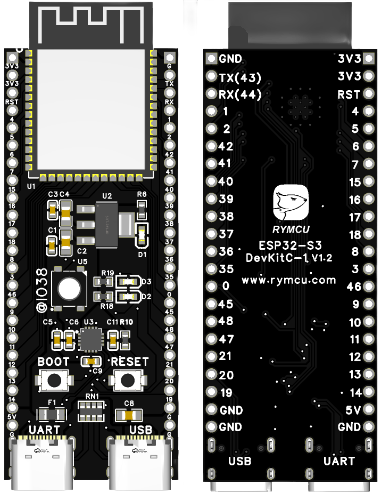
|
||
|
||
## 功能介绍
|
||
|
||
ESP32-S3-DevKitC-1 开发板的主要组件、接口及控制方式见下。
|
||
|
||
| 主要组件 | 介绍 |
|
||
|------------------------------------|---------------------------------------------------------------------------------------------------------------------------------------------------------------------------------------------------------------|
|
||
| ESP32-S3-WROOM-1/1U/2 | ESP32-S3-WROOM-1、ESP32-S3-WROOM-1U 和 ESP32-S3-WROOM-2 是通用型 Wi-Fi + 低功耗蓝牙 MCU 模组,具有丰富的外设接口、强大的神经网络运算能力和信号处理能力,专为人工智能和 AIoT 市场打造。ESP32-S3-WROOM-1 和 ESP32-S3-WROOM-2 采用 PCB 板载天线,ESP32-S3-WROOM-1U 采用连接器连接外部天线。 |
|
||
| 5 V to 3.3 V LDO(5 V 转 3.3 V LDO) | 电源转换器,输入 5 V,输出 3.3 V。 |
|
||
| Pin Headers(排针) | 所有可用 GPIO 管脚(除 flash 的 SPI 总线)均已引出至开发板的排针。请查看 排针 获取更多信息。 |
|
||
| USB-to-UART Port(USB 转 UART 接口) | USB Type-C 接口,可用作开发板的供电接口,可烧录固件至芯片,也可作为通信接口,通过板载 USB 转 UART 桥接器与芯片通信。 |
|
||
| Boot Button(Boot 键) | 下载按键。按住 Boot 键的同时按一下 Reset 键进入“固件下载”模式,通过串口下载固件。 |
|
||
| Reset Button(Reset 键) | 复位按键。 |
|
||
| USB Port(USB 接口) | ESP32-S3 USB OTG 接口,支持全速 USB 1.1 标准。ESP32-S3 USB 接口可用作开发板的供电接口,可烧录固件至芯片,可通过 USB 协议与芯片通信,也可用于 JTAG 调试。 |
|
||
| USB-to-UART Bridge(USB 转 UART 桥接器) | 单芯片 USB 至 UART 桥接器,可提供高达 3 Mbps 的传输速率。 |
|
||
| RGB LED | 可寻址 RGB 发光二极管,由 GPIO38 驱动。 |
|
||
| 3.3 V Power On LED(3.3 V 电源指示灯) | 开发板连接 USB 电源后,该指示灯亮起。 |
|
||
|
||
> 在板载 ESP32-S3-WROOM-1/1U 模组系列(使用 8 线 SPI flash/PSRAM)的开发板和板载 ESP32-S3-WROOM-2 模组系列的开发板中,管脚 GPIO35、GPIO36 和 GPIO37 已用于内部 ESP32-S3 芯片与 SPI flash/PSRAM 之间的通信,外部不可使用。
|
||
|
||
## 排针
|
||
|
||
下表列出了开发板两侧排针(J1 和 J3)的名称和功能,排针名称如图 ESP32-S3-DevKitC-1(板载 ESP32-S3-WROOM-1) 中所示。
|
||
|
||
### J1
|
||
|
||
| 序号 | 名称 | 类型 [^1] | 功能 |
|
||
|----|-----|-------|--------------------------------------------------------------------|
|
||
| 1 | 3V3 | P | 3.3 V 电源 |
|
||
| 2 | 3V3 | P | 3.3 V 电源 |
|
||
| 3 | RST | I | EN |
|
||
| 4 | 4 | I/O/T | RTC_GPIO4, GPIO4, TOUCH4, ADC1_CH3 |
|
||
| 5 | 5 | I/O/T | RTC_GPIO5, GPIO5, TOUCH5, ADC1_CH4 |
|
||
| 6 | 6 | I/O/T | RTC_GPIO6, GPIO6, TOUCH6, ADC1_CH5 |
|
||
| 7 | 7 | I/O/T | RTC_GPIO7, GPIO7, TOUCH7, ADC1_CH6 |
|
||
| 8 | 15 | I/O/T | RTC_GPIO15, GPIO15, U0RTS, ADC2_CH4, XTAL_32K_P |
|
||
| 9 | 16 | I/O/T | RTC_GPIO16, GPIO16, U0CTS, ADC2_CH5, XTAL_32K_N |
|
||
| 10 | 17 | I/O/T | RTC_GPIO17, GPIO17, U1TXD, ADC2_CH6 |
|
||
| 11 | 18 | I/O/T | RTC_GPIO18, GPIO18, U1RXD, ADC2_CH7, CLK_OUT3 |
|
||
| 12 | 8 | I/O/T | RTC_GPIO8, GPIO8, TOUCH8, ADC1_CH7, SUBSPICS1 |
|
||
| 13 | 3 | I/O/T | RTC_GPIO3, GPIO3, TOUCH3, ADC1_CH2 |
|
||
| 14 | 46 | I/O/T | GPIO46 |
|
||
| 15 | 9 | I/O/T | RTC_GPIO9, GPIO9, TOUCH9, ADC1_CH8, FSPIHD, SUBSPIHD |
|
||
| 16 | 10 | I/O/T | RTC_GPIO10, GPIO10, TOUCH10, ADC1_CH9, FSPICS0, FSPIIO4, SUBSPICS0 |
|
||
| 17 | 11 | I/O/T | RTC_GPIO11, GPIO11, TOUCH11, ADC2_CH0, FSPID, FSPIIO5, SUBSPID |
|
||
| 18 | 12 | I/O/T | RTC_GPIO12, GPIO12, TOUCH12, ADC2_CH1, FSPICLK, FSPIIO6, SUBSPICLK |
|
||
| 19 | 13 | I/O/T | RTC_GPIO13, GPIO13, TOUCH13, ADC2_CH2, FSPIQ, FSPIIO7, SUBSPIQ |
|
||
| 20 | 14 | I/O/T | RTC_GPIO14, GPIO14, TOUCH14, ADC2_CH3, FSPIWP, FSPIDQS, SUBSPIWP |
|
||
| 21 | 5V | P | 5 V 电源 |
|
||
| 22 | G | G | 接地 |
|
||
|
||
### J3
|
||
|
||
| 序号 | 名称 | 类型 | 功能 |
|
||
|----|----|-------|-------------------------------------------------------|
|
||
| 1 | G | G | 接地 |
|
||
| 2 | TX | I/O/T | U0TXD, GPIO43, CLK_OUT1 |
|
||
| 3 | RX | I/O/T | U0RXD, GPIO44, CLK_OUT2 |
|
||
| 4 | 1 | I/O/T | RTC_GPIO1, GPIO1, TOUCH1, ADC1_CH0 |
|
||
| 5 | 2 | I/O/T | RTC_GPIO2, GPIO2, TOUCH2, ADC1_CH1 |
|
||
| 6 | 42 | I/O/T | MTMS, GPIO42 |
|
||
| 7 | 41 | I/O/T | MTDI, GPIO41, CLK_OUT1 |
|
||
| 8 | 40 | I/O/T | MTDO, GPIO40, CLK_OUT2 |
|
||
| 9 | 39 | I/O/T | MTCK, GPIO39, CLK_OUT3, SUBSPICS1 |
|
||
| 10 | 38 | I/O/T | GPIO38, FSPIWP, SUBSPIWP, RGB LED |
|
||
| 11 | 37 | I/O/T | SPIDQS, GPIO37, FSPIQ, SUBSPIQ |
|
||
| 12 | 36 | I/O/T | SPIIO7, GPIO36, FSPICLK, SUBSPICLK |
|
||
| 13 | 35 | I/O/T | SPIIO6, GPIO35, FSPID, SUBSPID |
|
||
| 14 | 0 | I/O/T | RTC_GPIO0, GPIO0 |
|
||
| 15 | 45 | I/O/T | GPIO45 |
|
||
| 16 | 48 | I/O/T | GPIO48, SPICLK_N, SUBSPICLK_N_DIFF |
|
||
| 17 | 47 | I/O/T | GPIO47, SPICLK_P, SUBSPICLK_P_DIFF |
|
||
| 18 | 21 | I/O/T | RTC_GPIO21, GPIO21 |
|
||
| 19 | 20 | I/O/T | RTC_GPIO20, GPIO20, U1CTS, ADC2_CH9, CLK_OUT1, USB_D+ |
|
||
| 20 | 19 | I/O/T | RTC_GPIO19, GPIO19, U1RTS, ADC2_CH8, CLK_OUT2, USB_D- |
|
||
| 21 | G | G | 接地 |
|
||
| 22 | G | G | 接地 |
|
||
|
||
## 管脚布局
|
||
|
||
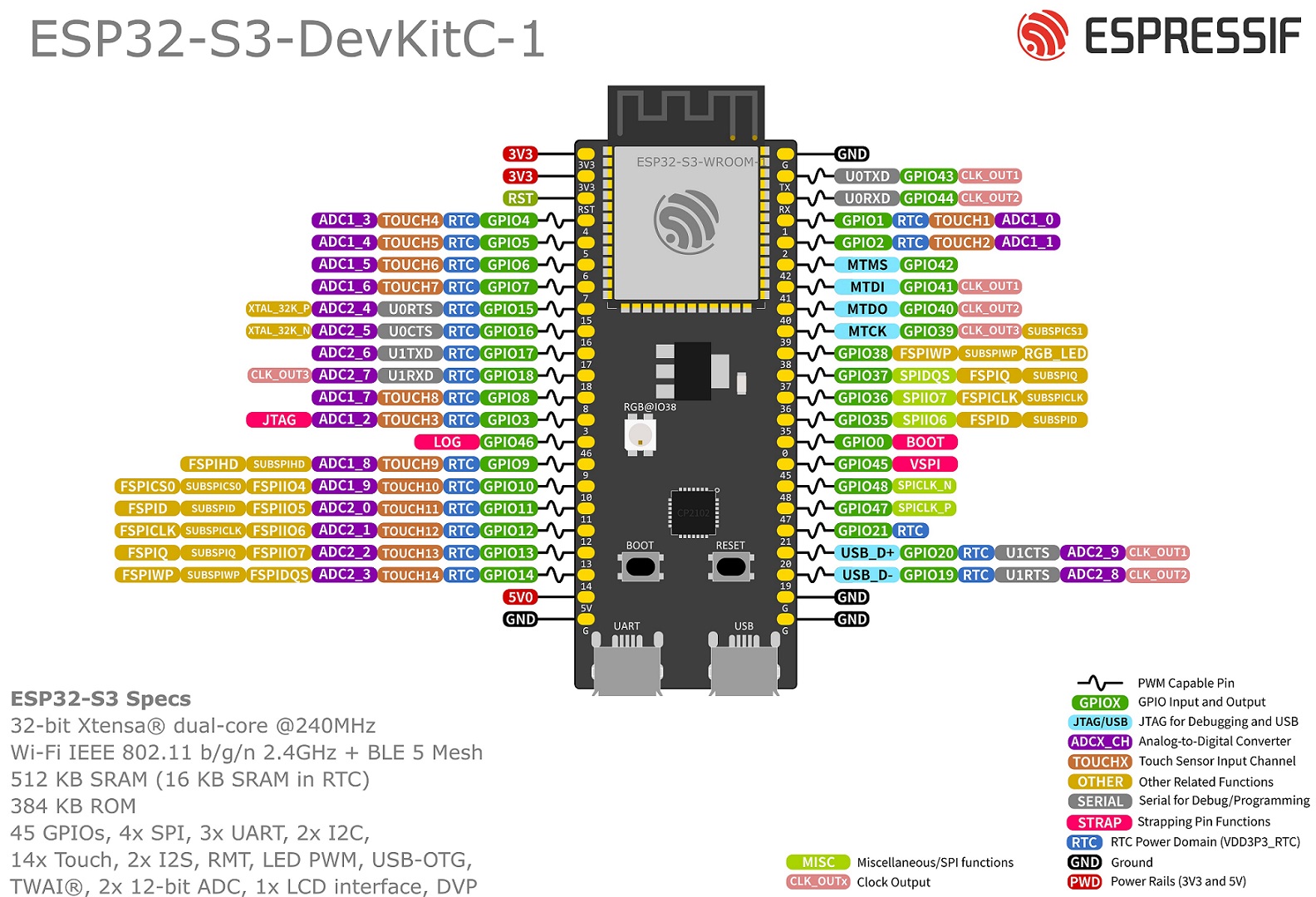
|
||
|
||
## 相关文档
|
||
|
||
- [电路原理图](https://static.rymcu.com/article/1686045860275.pdf)
|
||
|
||
[^1]: P:电源;I:输入;O:输出;T:可设置为高阻。
|
||
|
||
', '<p>ESP32-S3-DevKitC-1 —— 是社区在乐鑫官方设计方案上进行升级后推出的一款基于 ESP32S3 模组的入门级开发板。</p>
|
||
<blockquote>
|
||
<p>获取地址: <a href="https://github.com/rymcu/ESP32-Open">GitHub</a> | <a href="https://gitee.com/rymcu/ESP32-Open">Gitee</a> | <a href="https://rymcu.com/product/4">RYMCU</a></p>
|
||
</blockquote>
|
||
<p><img src="https://static.rymcu.com/article/1706094905846.png" alt="" /></p>
|
||
<h2 id="功能介绍">功能介绍</h2>
|
||
<p>ESP32-S3-DevKitC-1 开发板的主要组件、接口及控制方式见下。</p>
|
||
<table>
|
||
<thead>
|
||
<tr>
|
||
<th>主要组件</th>
|
||
<th>介绍</th>
|
||
</tr>
|
||
</thead>
|
||
<tbody>
|
||
<tr>
|
||
<td>ESP32-S3-WROOM-1/1U/2</td>
|
||
<td>ESP32-S3-WROOM-1、ESP32-S3-WROOM-1U 和 ESP32-S3-WROOM-2 是通用型 Wi-Fi + 低功耗蓝牙 MCU 模组,具有丰富的外设接口、强大的神经网络运算能力和信号处理能力,专为人工智能和 AIoT 市场打造。ESP32-S3-WROOM-1 和 ESP32-S3-WROOM-2 采用 PCB 板载天线,ESP32-S3-WROOM-1U 采用连接器连接外部天线。</td>
|
||
</tr>
|
||
<tr>
|
||
<td>5 V to 3.3 V LDO(5 V 转 3.3 V LDO)</td>
|
||
<td>电源转换器,输入 5 V,输出 3.3 V。</td>
|
||
</tr>
|
||
<tr>
|
||
<td>Pin Headers(排针)</td>
|
||
<td>所有可用 GPIO 管脚(除 flash 的 SPI 总线)均已引出至开发板的排针。请查看 排针 获取更多信息。</td>
|
||
</tr>
|
||
<tr>
|
||
<td>USB-to-UART Port(USB 转 UART 接口)</td>
|
||
<td>USB Type-C 接口,可用作开发板的供电接口,可烧录固件至芯片,也可作为通信接口,通过板载 USB 转 UART 桥接器与芯片通信。</td>
|
||
</tr>
|
||
<tr>
|
||
<td>Boot Button(Boot 键)</td>
|
||
<td>下载按键。按住 Boot 键的同时按一下 Reset 键进入“固件下载”模式,通过串口下载固件。</td>
|
||
</tr>
|
||
<tr>
|
||
<td>Reset Button(Reset 键)</td>
|
||
<td>复位按键。</td>
|
||
</tr>
|
||
<tr>
|
||
<td>USB Port(USB 接口)</td>
|
||
<td>ESP32-S3 USB OTG 接口,支持全速 USB 1.1 标准。ESP32-S3 USB 接口可用作开发板的供电接口,可烧录固件至芯片,可通过 USB 协议与芯片通信,也可用于 JTAG 调试。</td>
|
||
</tr>
|
||
<tr>
|
||
<td>USB-to-UART Bridge(USB 转 UART 桥接器)</td>
|
||
<td>单芯片 USB 至 UART 桥接器,可提供高达 3 Mbps 的传输速率。</td>
|
||
</tr>
|
||
<tr>
|
||
<td>RGB LED</td>
|
||
<td>可寻址 RGB 发光二极管,由 GPIO38 驱动。</td>
|
||
</tr>
|
||
<tr>
|
||
<td>3.3 V Power On LED(3.3 V 电源指示灯)</td>
|
||
<td>开发板连接 USB 电源后,该指示灯亮起。</td>
|
||
</tr>
|
||
</tbody>
|
||
</table>
|
||
<blockquote>
|
||
<p>在板载 ESP32-S3-WROOM-1/1U 模组系列(使用 8 线 SPI flash/PSRAM)的开发板和板载 ESP32-S3-WROOM-2 模组系列的开发板中,管脚 GPIO35、GPIO36 和 GPIO37 已用于内部 ESP32-S3 芯片与 SPI flash/PSRAM 之间的通信,外部不可使用。</p>
|
||
</blockquote>
|
||
<h2 id="排针">排针</h2>
|
||
<p>下表列出了开发板两侧排针(J1 和 J3)的名称和功能,排针名称如图 ESP32-S3-DevKitC-1(板载 ESP32-S3-WROOM-1) 中所示。</p>
|
||
<h3 id="J1">J1</h3>
|
||
<table>
|
||
<thead>
|
||
<tr>
|
||
<th>序号</th>
|
||
<th>名称</th>
|
||
<th>类型 <sup class="footnotes-ref" id="footnotes-ref-1"><a href="#footnotes-def-1">1</a></sup></th>
|
||
<th>功能</th>
|
||
</tr>
|
||
</thead>
|
||
<tbody>
|
||
<tr>
|
||
<td>1</td>
|
||
<td>3V3</td>
|
||
<td>P</td>
|
||
<td>3.3 V 电源</td>
|
||
</tr>
|
||
<tr>
|
||
<td>2</td>
|
||
<td>3V3</td>
|
||
<td>P</td>
|
||
<td>3.3 V 电源</td>
|
||
</tr>
|
||
<tr>
|
||
<td>3</td>
|
||
<td>RST</td>
|
||
<td>I</td>
|
||
<td>EN</td>
|
||
</tr>
|
||
<tr>
|
||
<td>4</td>
|
||
<td>4</td>
|
||
<td>I/O/T</td>
|
||
<td>RTC_GPIO4, GPIO4, TOUCH4, ADC1_CH3</td>
|
||
</tr>
|
||
<tr>
|
||
<td>5</td>
|
||
<td>5</td>
|
||
<td>I/O/T</td>
|
||
<td>RTC_GPIO5, GPIO5, TOUCH5, ADC1_CH4</td>
|
||
</tr>
|
||
<tr>
|
||
<td>6</td>
|
||
<td>6</td>
|
||
<td>I/O/T</td>
|
||
<td>RTC_GPIO6, GPIO6, TOUCH6, ADC1_CH5</td>
|
||
</tr>
|
||
<tr>
|
||
<td>7</td>
|
||
<td>7</td>
|
||
<td>I/O/T</td>
|
||
<td>RTC_GPIO7, GPIO7, TOUCH7, ADC1_CH6</td>
|
||
</tr>
|
||
<tr>
|
||
<td>8</td>
|
||
<td>15</td>
|
||
<td>I/O/T</td>
|
||
<td>RTC_GPIO15, GPIO15, U0RTS, ADC2_CH4, XTAL_32K_P</td>
|
||
</tr>
|
||
<tr>
|
||
<td>9</td>
|
||
<td>16</td>
|
||
<td>I/O/T</td>
|
||
<td>RTC_GPIO16, GPIO16, U0CTS, ADC2_CH5, XTAL_32K_N</td>
|
||
</tr>
|
||
<tr>
|
||
<td>10</td>
|
||
<td>17</td>
|
||
<td>I/O/T</td>
|
||
<td>RTC_GPIO17, GPIO17, U1TXD, ADC2_CH6</td>
|
||
</tr>
|
||
<tr>
|
||
<td>11</td>
|
||
<td>18</td>
|
||
<td>I/O/T</td>
|
||
<td>RTC_GPIO18, GPIO18, U1RXD, ADC2_CH7, CLK_OUT3</td>
|
||
</tr>
|
||
<tr>
|
||
<td>12</td>
|
||
<td>8</td>
|
||
<td>I/O/T</td>
|
||
<td>RTC_GPIO8, GPIO8, TOUCH8, ADC1_CH7, SUBSPICS1</td>
|
||
</tr>
|
||
<tr>
|
||
<td>13</td>
|
||
<td>3</td>
|
||
<td>I/O/T</td>
|
||
<td>RTC_GPIO3, GPIO3, TOUCH3, ADC1_CH2</td>
|
||
</tr>
|
||
<tr>
|
||
<td>14</td>
|
||
<td>46</td>
|
||
<td>I/O/T</td>
|
||
<td>GPIO46</td>
|
||
</tr>
|
||
<tr>
|
||
<td>15</td>
|
||
<td>9</td>
|
||
<td>I/O/T</td>
|
||
<td>RTC_GPIO9, GPIO9, TOUCH9, ADC1_CH8, FSPIHD, SUBSPIHD</td>
|
||
</tr>
|
||
<tr>
|
||
<td>16</td>
|
||
<td>10</td>
|
||
<td>I/O/T</td>
|
||
<td>RTC_GPIO10, GPIO10, TOUCH10, ADC1_CH9, FSPICS0, FSPIIO4, SUBSPICS0</td>
|
||
</tr>
|
||
<tr>
|
||
<td>17</td>
|
||
<td>11</td>
|
||
<td>I/O/T</td>
|
||
<td>RTC_GPIO11, GPIO11, TOUCH11, ADC2_CH0, FSPID, FSPIIO5, SUBSPID</td>
|
||
</tr>
|
||
<tr>
|
||
<td>18</td>
|
||
<td>12</td>
|
||
<td>I/O/T</td>
|
||
<td>RTC_GPIO12, GPIO12, TOUCH12, ADC2_CH1, FSPICLK, FSPIIO6, SUBSPICLK</td>
|
||
</tr>
|
||
<tr>
|
||
<td>19</td>
|
||
<td>13</td>
|
||
<td>I/O/T</td>
|
||
<td>RTC_GPIO13, GPIO13, TOUCH13, ADC2_CH2, FSPIQ, FSPIIO7, SUBSPIQ</td>
|
||
</tr>
|
||
<tr>
|
||
<td>20</td>
|
||
<td>14</td>
|
||
<td>I/O/T</td>
|
||
<td>RTC_GPIO14, GPIO14, TOUCH14, ADC2_CH3, FSPIWP, FSPIDQS, SUBSPIWP</td>
|
||
</tr>
|
||
<tr>
|
||
<td>21</td>
|
||
<td>5V</td>
|
||
<td>P</td>
|
||
<td>5 V 电源</td>
|
||
</tr>
|
||
<tr>
|
||
<td>22</td>
|
||
<td>G</td>
|
||
<td>G</td>
|
||
<td>接地</td>
|
||
</tr>
|
||
</tbody>
|
||
</table>
|
||
<h3 id="J3">J3</h3>
|
||
<table>
|
||
<thead>
|
||
<tr>
|
||
<th>序号</th>
|
||
<th>名称</th>
|
||
<th>类型</th>
|
||
<th>功能</th>
|
||
</tr>
|
||
</thead>
|
||
<tbody>
|
||
<tr>
|
||
<td>1</td>
|
||
<td>G</td>
|
||
<td>G</td>
|
||
<td>接地</td>
|
||
</tr>
|
||
<tr>
|
||
<td>2</td>
|
||
<td>TX</td>
|
||
<td>I/O/T</td>
|
||
<td>U0TXD, GPIO43, CLK_OUT1</td>
|
||
</tr>
|
||
<tr>
|
||
<td>3</td>
|
||
<td>RX</td>
|
||
<td>I/O/T</td>
|
||
<td>U0RXD, GPIO44, CLK_OUT2</td>
|
||
</tr>
|
||
<tr>
|
||
<td>4</td>
|
||
<td>1</td>
|
||
<td>I/O/T</td>
|
||
<td>RTC_GPIO1, GPIO1, TOUCH1, ADC1_CH0</td>
|
||
</tr>
|
||
<tr>
|
||
<td>5</td>
|
||
<td>2</td>
|
||
<td>I/O/T</td>
|
||
<td>RTC_GPIO2, GPIO2, TOUCH2, ADC1_CH1</td>
|
||
</tr>
|
||
<tr>
|
||
<td>6</td>
|
||
<td>42</td>
|
||
<td>I/O/T</td>
|
||
<td>MTMS, GPIO42</td>
|
||
</tr>
|
||
<tr>
|
||
<td>7</td>
|
||
<td>41</td>
|
||
<td>I/O/T</td>
|
||
<td>MTDI, GPIO41, CLK_OUT1</td>
|
||
</tr>
|
||
<tr>
|
||
<td>8</td>
|
||
<td>40</td>
|
||
<td>I/O/T</td>
|
||
<td>MTDO, GPIO40, CLK_OUT2</td>
|
||
</tr>
|
||
<tr>
|
||
<td>9</td>
|
||
<td>39</td>
|
||
<td>I/O/T</td>
|
||
<td>MTCK, GPIO39, CLK_OUT3, SUBSPICS1</td>
|
||
</tr>
|
||
<tr>
|
||
<td>10</td>
|
||
<td>38</td>
|
||
<td>I/O/T</td>
|
||
<td>GPIO38, FSPIWP, SUBSPIWP, RGB LED</td>
|
||
</tr>
|
||
<tr>
|
||
<td>11</td>
|
||
<td>37</td>
|
||
<td>I/O/T</td>
|
||
<td>SPIDQS, GPIO37, FSPIQ, SUBSPIQ</td>
|
||
</tr>
|
||
<tr>
|
||
<td>12</td>
|
||
<td>36</td>
|
||
<td>I/O/T</td>
|
||
<td>SPIIO7, GPIO36, FSPICLK, SUBSPICLK</td>
|
||
</tr>
|
||
<tr>
|
||
<td>13</td>
|
||
<td>35</td>
|
||
<td>I/O/T</td>
|
||
<td>SPIIO6, GPIO35, FSPID, SUBSPID</td>
|
||
</tr>
|
||
<tr>
|
||
<td>14</td>
|
||
<td>0</td>
|
||
<td>I/O/T</td>
|
||
<td>RTC_GPIO0, GPIO0</td>
|
||
</tr>
|
||
<tr>
|
||
<td>15</td>
|
||
<td>45</td>
|
||
<td>I/O/T</td>
|
||
<td>GPIO45</td>
|
||
</tr>
|
||
<tr>
|
||
<td>16</td>
|
||
<td>48</td>
|
||
<td>I/O/T</td>
|
||
<td>GPIO48, SPICLK_N, SUBSPICLK_N_DIFF</td>
|
||
</tr>
|
||
<tr>
|
||
<td>17</td>
|
||
<td>47</td>
|
||
<td>I/O/T</td>
|
||
<td>GPIO47, SPICLK_P, SUBSPICLK_P_DIFF</td>
|
||
</tr>
|
||
<tr>
|
||
<td>18</td>
|
||
<td>21</td>
|
||
<td>I/O/T</td>
|
||
<td>RTC_GPIO21, GPIO21</td>
|
||
</tr>
|
||
<tr>
|
||
<td>19</td>
|
||
<td>20</td>
|
||
<td>I/O/T</td>
|
||
<td>RTC_GPIO20, GPIO20, U1CTS, ADC2_CH9, CLK_OUT1, USB_D+</td>
|
||
</tr>
|
||
<tr>
|
||
<td>20</td>
|
||
<td>19</td>
|
||
<td>I/O/T</td>
|
||
<td>RTC_GPIO19, GPIO19, U1RTS, ADC2_CH8, CLK_OUT2, USB_D-</td>
|
||
</tr>
|
||
<tr>
|
||
<td>21</td>
|
||
<td>G</td>
|
||
<td>G</td>
|
||
<td>接地</td>
|
||
</tr>
|
||
<tr>
|
||
<td>22</td>
|
||
<td>G</td>
|
||
<td>G</td>
|
||
<td>接地</td>
|
||
</tr>
|
||
</tbody>
|
||
</table>
|
||
<h2 id="管脚布局">管脚布局</h2>
|
||
<p><img src="https://static.rymcu.com/article/1708056462709.jpg" alt="ESP32S3DevKitC1pinlayoutv1.1.jpg" /></p>
|
||
<h2 id="相关文档">相关文档</h2>
|
||
<ul>
|
||
<li><a href="https://static.rymcu.com/article/1686045860275.pdf">电路原理图</a></li>
|
||
</ul>
|
||
<div class="footnotes-defs-div"><hr class="footnotes-defs-hr" />
|
||
<ol class="footnotes-defs-ol"><li id="footnotes-def-1"><p>P:电源;I:输入;O:输出;T:可设置为高阻。 <a href="#footnotes-ref-1" class="vditor-footnotes__goto-ref">↩</a></p>
|
||
</li>
|
||
</ol></div>', '2023-05-14 08:14:23', '2023-05-14 08:14:27');
|
||
INSERT INTO forest.forest_product_content (id_product, product_content, product_content_html, created_time, updated_time) VALUES (3, 'RYDAPLink —— 集`下载`、`调试`、`串口`、`3.3V/5V 供电`、`串口 ISP` 功能于一身的 DAPLink 下载器, 由 RYMCU 社区 ( https://rymcu.com ) 倾情打造。
|
||
|
||
> 获取地址: [GitHub](https://github.com/rymcu/RYDAPLink) | [Gitee](https://gitee.com/rymcu/RYDAPLink) | [RYMCU](https://rymcu.com/article/21)
|
||
|
||
## 背景
|
||
|
||
在开发 STM32 等基于 ARM 内核的单片机时,几乎所有人都会遇到同一个问题。[那就是选择一款什么样的下载调试器呢?](https://rymcu.com/article/22) 市面上有各式各样的下载调试器可供我们选择,我觉得选择一款最合适自己的,才是重要的。常用的下载器包括 J-Link ,ST-Link ,J-Link0B ,CMSIS-DAP ,DAPLink 等。
|
||
|
||
当接触到 DAPLink 这个方案后,我们根据官方开源的原理图,设计了一版下载调试并且开始了一段时间的试用。实物非常的小巧,尺寸为:50mm x 50mm ,实物长下面这样了。
|
||
|
||
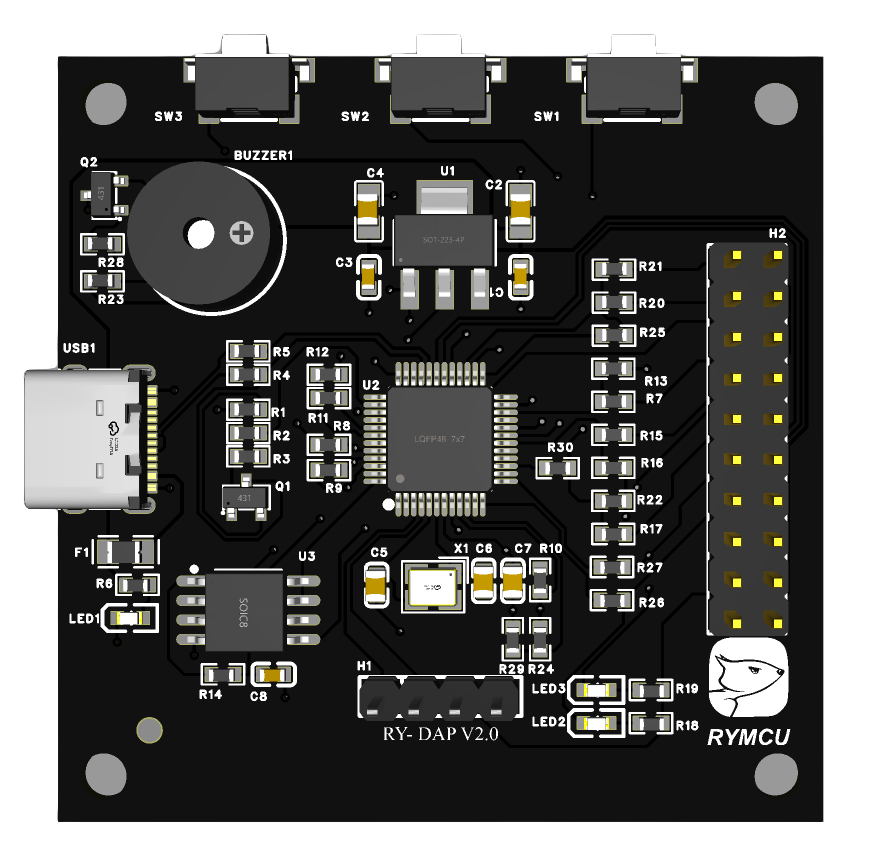
|
||
|
||
同时,我们在源码的基础上进行了一些改进,实现了串口 ISP 功能。另外,原来方案的基础上,增加了板载自恢复保险丝,保证即使短路也不会烧坏主板,这样心里踏实多了。项目经过了长时间的使用测试,固件非常稳定。五合一功能:下载、调试、串口、3.3V/5V 供电,串口 ISP 。
|
||
|
||
本文基于 ARMmebed 官方开源代码打造了一款 DAPLink 下载调试器,并做了些许改进,无论初学与否,跟随下面教程,你也可以打造属于你自己的 DAPLink!
|
||
|
||
## RYDAPLink 项目简介
|
||
|
||
### 功能介绍
|
||
|
||
这是一款 ARM 官方开源的仿真器,可以实现全系列 Cortex-M0/M3/M4/M7 内核芯片的程序下载和调试。特性如下:
|
||
|
||
* 官方开源,无版权限制,稳定不丢失固件
|
||
* SWD 接口,全系列 Cortex-M0/M3/M4/M7 下载和调试( HID )
|
||
* 自带 USB 虚拟串口,方便程序调试( CDC )
|
||
* 拖拽下载功能,模拟 U 盘,将 Hex 或 bin 格式文件拖拽或拷贝至 U 盘完成下载(MSC)
|
||
* 串口下载程序,改进官方程序实现(串口 ISP )
|
||
* 输出 5.0V 电源,可供电目标电路
|
||
* 输出 3.3V 电源,可供电目标器件
|
||
* 板载自恢复保险丝,短路自保护
|
||
* Win10 即插即用,无需驱动
|
||
|
||
', '<p>RYDAPLink —— 集 <code>下载</code>、<code>调试</code>、<code>串口</code>、<code>3.3V/5V 供电</code>、<code>串口 ISP</code> 功能于一身的 DAPLink 下载器, 由 RYMCU 社区 ( https://rymcu.com ) 倾情打造。</p>
|
||
<blockquote>
|
||
<p>获取地址: <a href="https://github.com/rymcu/RYDAPLink">GitHub</a> | <a href="https://gitee.com/rymcu/RYDAPLink">Gitee</a> | <a href="https://rymcu.com/article/21">RYMCU</a></p>
|
||
</blockquote>
|
||
<h2 id="背景">背景</h2>
|
||
<p>在开发 STM32 等基于 ARM 内核的单片机时,几乎所有人都会遇到同一个问题。<a href="https://rymcu.com/article/22">那就是选择一款什么样的下载调试器呢?</a> 市面上有各式各样的下载调试器可供我们选择,我觉得选择一款最合适自己的,才是重要的。常用的下载器包括 J-Link ,ST-Link ,J-Link0B ,CMSIS-DAP ,DAPLink 等。</p>
|
||
<p>当接触到 DAPLink 这个方案后,我们根据官方开源的原理图,设计了一版下载调试并且开始了一段时间的试用。实物非常的小巧,尺寸为:50mm x 50mm ,实物长下面这样了。</p>
|
||
<p><img src="https://static.rymcu.com/article/1706081416691.png" alt="RYDAPLink.png" /></p>
|
||
<p>同时,我们在源码的基础上进行了一些改进,实现了串口 ISP 功能。另外,原来方案的基础上,增加了板载自恢复保险丝,保证即使短路也不会烧坏主板,这样心里踏实多了。项目经过了长时间的使用测试,固件非常稳定。五合一功能:下载、调试、串口、3.3V/5V 供电,串口 ISP 。</p>
|
||
<p>本文基于 ARMmebed 官方开源代码打造了一款 DAPLink 下载调试器,并做了些许改进,无论初学与否,跟随下面教程,你也可以打造属于你自己的 DAPLink!</p>
|
||
<h2 id="RYDAPLink-项目简介">RYDAPLink 项目简介</h2>
|
||
<h3 id="功能介绍">功能介绍</h3>
|
||
<p>这是一款 ARM 官方开源的仿真器,可以实现全系列 Cortex-M0/M3/M4/M7 内核芯片的程序下载和调试。特性如下:</p>
|
||
<ul>
|
||
<li>官方开源,无版权限制,稳定不丢失固件</li>
|
||
<li>SWD 接口,全系列 Cortex-M0/M3/M4/M7 下载和调试( HID )</li>
|
||
<li>自带 USB 虚拟串口,方便程序调试( CDC )</li>
|
||
<li>拖拽下载功能,模拟 U 盘,将 Hex 或 bin 格式文件拖拽或拷贝至 U 盘完成下载(MSC)</li>
|
||
<li>串口下载程序,改进官方程序实现(串口 ISP )</li>
|
||
<li>输出 5.0V 电源,可供电目标电路</li>
|
||
<li>输出 3.3V 电源,可供电目标器件</li>
|
||
<li>板载自恢复保险丝,短路自保护</li>
|
||
<li>Win10 即插即用,无需驱动</li>
|
||
</ul>
|
||
', '2024-01-24 19:31:43', '2024-01-24 19:31:46');
|
||
INSERT INTO forest.forest_product_content (id_product, product_content, product_content_html, created_time, updated_time) VALUES (4, 'ESP32-DevKitC —— 是社区在乐鑫官方设计方案上进行升级后推出的一款基于 ESP32 模组的入门级开发板。
|
||
|
||
> 获取地址: [GitHub](https://github.com/rymcu/ESP32-Open) | [Gitee](https://gitee.com/rymcu/ESP32-Open) | [RYMCU](https://rymcu.com/product/4/#相关文档)
|
||
|
||
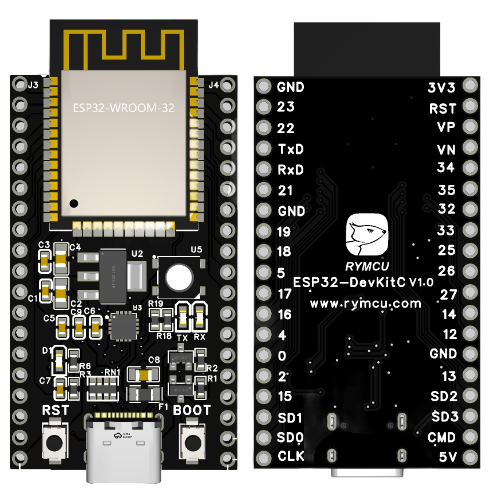
|
||
|
||
## 功能介绍
|
||
|
||
ESP32-DevKitC V4 开发板的主要组件、接口及控制方式见下。
|
||
|
||
| 主要组件 | 基本介绍 |
|
||
|-----------------|---------------------------------------------------------------------------|
|
||
| ESP32-WROOM-32 | 基于 ESP32 的模组。更多详情,请见 [《ESP32-WROOM-32 技术规格书》](https://espressif.com/sites/default/files/documentation/esp32-wroom-32_datasheet_cn.pdf)。 |
|
||
| EN | 复位按键。 |
|
||
| Boot | 下载按键。按下 Boot 键并保持,同时按一下 EN 键(此时不要松开 Boot 键)进入“固件下载”模式,通过串口下载固件。 |
|
||
| USB-to-UART 桥接器 | 单芯片 USB-UART 桥接器,可提供高达 3 Mbps 的传输速率。 |
|
||
| USB Type-C 接口 | USB 接口,可用作电路板的供电电源,或连接 PC 和 ESP32-WROOM-32 模组的通信接口。 |
|
||
| 5V Power On LED | 开发板通电后(USB 或外部 5 V),该指示灯将亮起。更多信息,请见 相关文档 中的原理图。 |
|
||
| I/O | 板上模组的绝大部分管脚均已引出至开发板的排针。用户可以对 ESP32 进行编程,实现 PWM、ADC、DAC、I2C、I2S、SPI 等多种功能。 |
|
||
|
||
## 排针
|
||
|
||
下表列出了开发板两侧排针(J1 和 J3)的名称和功能,排针名称如图 ESP32-DevKitC V4(板载 ESP32-WROOM-32) 中所示。
|
||
|
||
### J1
|
||
|
||
| 编号 | 名称 | 类型[^1] | 功能 |
|
||
|----|------|--------|-----------------------------------------|
|
||
| 1 | 3V3 | P | 3.3 V 电源 |
|
||
| 2 | EN | I | CHIP_PU, Reset |
|
||
| 3 | VP | I | GPIO36, ADC1_CH0, S_VP |
|
||
| 4 | VN | I | GPIO39, ADC1_CH3, S_VN |
|
||
| 5 | IO34 | I | GPIO34, ADC1_CH6, VDET_1 |
|
||
| 6 | IO35 | I | GPIO35, ADC1_CH7, VDET_2 |
|
||
| 7 | IO32 | I/O | GPIO32, ADC1_CH4, TOUCH_CH9, XTAL_32K_P |
|
||
| 8 | IO33 | I/O | GPIO33, ADC1_CH5, TOUCH_CH8, XTAL_32K_N |
|
||
| 9 | IO25 | I/O | GPIO25, ADC1_CH8, DAC_1 |
|
||
| 10 | IO26 | I/O | GPIO26, ADC2_CH9, DAC_2 |
|
||
| 11 | IO27 | I/O | GPIO27, ADC2_CH7, TOUCH_CH7 |
|
||
| 12 | IO14 | I/O | GPIO14, ADC2_CH6, TOUCH_CH6, MTMS |
|
||
| 13 | IO12 | I/O | GPIO12, ADC2_CH5, TOUCH_CH5, MTDI |
|
||
| 14 | GND | G | 接地 |
|
||
| 15 | IO13 | I/O | GPIO13, ADC2_CH4, TOUCH_CH4, MTCK |
|
||
| 16 | D2 | I/O | GPIO9, D2 [^2] |
|
||
| 17 | D3 | I/O | GPIO10, D3 [^2] |
|
||
| 18 | CMD | I/O | GPIO11, CMD [^2] |
|
||
| 19 | 5V | P | 5 V 电源 |
|
||
|
||
### J3
|
||
|
||
| 编号 | 名称 | 类型 [^1] | 功能 |
|
||
|----|------|---------|-----------------------------------|
|
||
| 1 | GND | G | 接地 |
|
||
| 2 | IO23 | I/O | GPIO23 |
|
||
| 3 | IO22 | I/O | GPIO22 |
|
||
| 4 | TX | I/O | GPIO1, U0TXD |
|
||
| 5 | RX | I/O | GPIO3, U0RXD |
|
||
| 6 | IO21 | I/O | GPIO21 |
|
||
| 7 | GND | G | 接地 |
|
||
| 8 | IO19 | I/O | GPIO19 |
|
||
| 9 | IO18 | I/O | GPIO18 |
|
||
| 10 | IO5 | I/O | GPIO5 |
|
||
| 11 | IO17 | I/O | GPIO17 [^3] |
|
||
| 12 | IO16 | I/O | GPIO16 [^3] |
|
||
| 13 | IO4 | I/O | GPIO4, ADC2_CH0, TOUCH_CH0 |
|
||
| 14 | IO0 | I/O | GPIO0, ADC2_CH1, TOUCH_CH1, Boot |
|
||
| 15 | IO2 | I/O | GPIO2, ADC2_CH2, TOUCH_CH2 |
|
||
| 16 | IO15 | I/O | GPIO15, ADC2_CH3, TOUCH_CH3, MTDO |
|
||
| 17 | D1 | I/O | GPIO8, D1 [^2] |
|
||
| 18 | D0 | I/O | GPIO7, D0 [^2] |
|
||
| 19 | CLK | I/O | GPIO6, CLK [^2] |
|
||
|
||
[^1]: P:电源;I:输入;O:输出。
|
||
|
||
[^2]: 管脚 D0、D1、D2、D3、CMD 和 CLK 用于 ESP32 芯片与 SPI flash 间的内部通信,集中分布在开发板两侧靠近 USB 端口的位置。通常而言,这些管脚最好不连,否则可能影响 SPI flash/SPI RAM 的工作。
|
||
|
||
[^3]: 管脚 GPIO16 和 GPIO17 仅适用于板载 ESP32-WROOM 系列和 ESP32-SOLO-1 的开发板,板载 ESP32-WROVER 系列开发板的管脚 GPIO16 和 GPIO17 保留内部使用。
|
||
|
||
## 管脚布局
|
||
|
||
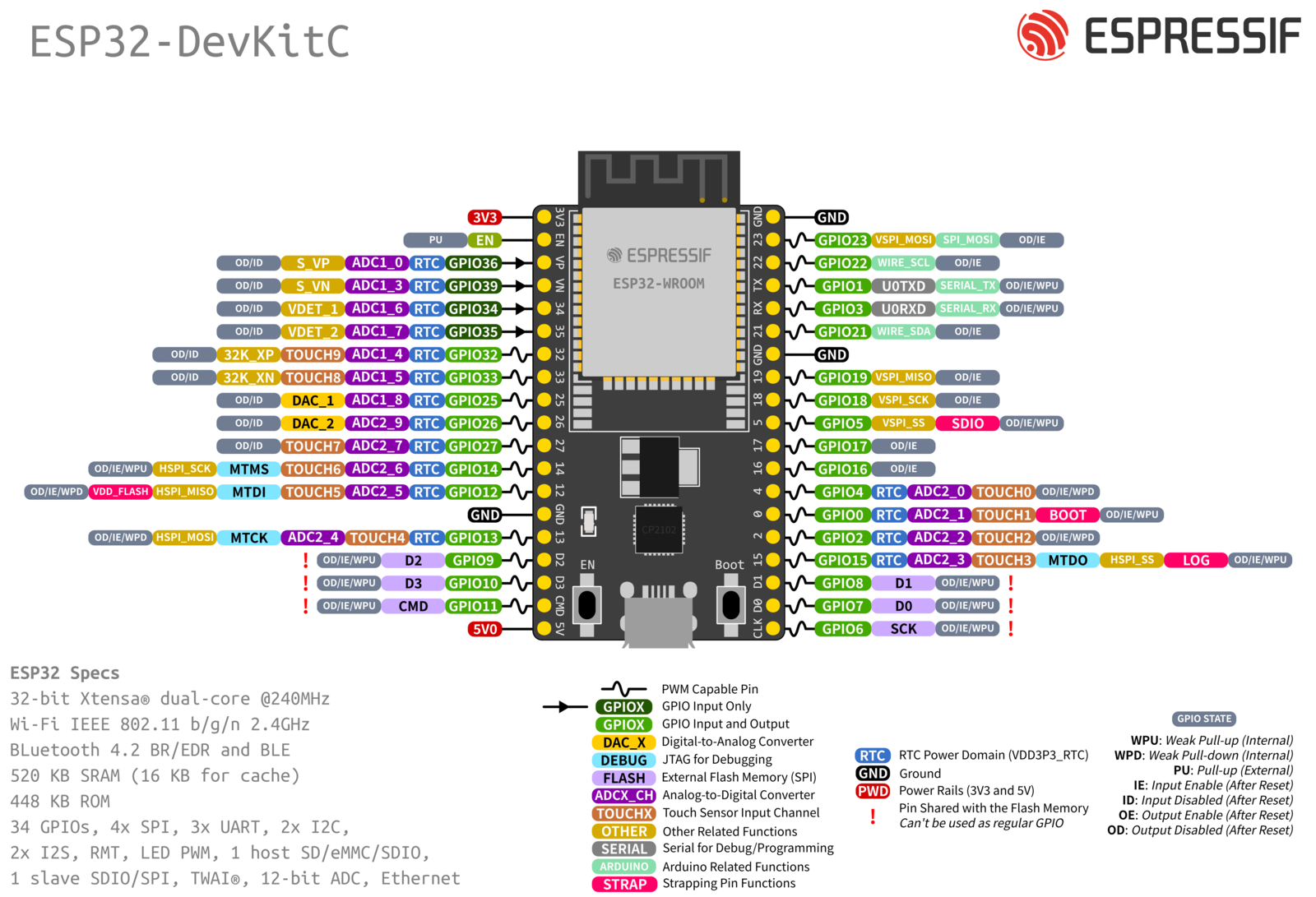
|
||
|
||
## 相关文档
|
||
|
||
- [电路原理图](https://static.rymcu.com/article/1686043415890.pdf)
|
||
- [PCB 源文件](https://static.rymcu.com/article/1691599744950.epro)
|
||
|
||
|
||
', '<p>ESP32-DevKitC —— 是社区在乐鑫官方设计方案上进行升级后推出的一款基于 ESP32 模组的入门级开发板。</p>
|
||
<blockquote>
|
||
<p>获取地址: <a href="https://github.com/rymcu/ESP32-Open">GitHub</a> | <a href="https://gitee.com/rymcu/ESP32-Open">Gitee</a> | <a href="https://rymcu.com/product/4/#相关文档">RYMCU</a></p>
|
||
</blockquote>
|
||
<p><img src="https://static.rymcu.com/article/1706922435052.png" alt="" /></p>
|
||
<h2 id="功能介绍">功能介绍</h2>
|
||
<p>ESP32-DevKitC V4 开发板的主要组件、接口及控制方式见下。</p>
|
||
<table>
|
||
<thead>
|
||
<tr>
|
||
<th>主要组件</th>
|
||
<th>基本介绍</th>
|
||
</tr>
|
||
</thead>
|
||
<tbody>
|
||
<tr>
|
||
<td>ESP32-WROOM-32</td>
|
||
<td>基于 ESP32 的模组。更多详情,请见 <a href="https://espressif.com/sites/default/files/documentation/esp32-wroom-32_datasheet_cn.pdf">《ESP32-WROOM-32 技术规格书》</a>。</td>
|
||
</tr>
|
||
<tr>
|
||
<td>EN</td>
|
||
<td>复位按键。</td>
|
||
</tr>
|
||
<tr>
|
||
<td>Boot</td>
|
||
<td>下载按键。按下 Boot 键并保持,同时按一下 EN 键(此时不要松开 Boot 键)进入“固件下载”模式,通过串口下载固件。</td>
|
||
</tr>
|
||
<tr>
|
||
<td>USB-to-UART 桥接器</td>
|
||
<td>单芯片 USB-UART 桥接器,可提供高达 3 Mbps 的传输速率。</td>
|
||
</tr>
|
||
<tr>
|
||
<td>USB Type-C 接口</td>
|
||
<td>USB 接口,可用作电路板的供电电源,或连接 PC 和 ESP32-WROOM-32 模组的通信接口。</td>
|
||
</tr>
|
||
<tr>
|
||
<td>5V Power On LED</td>
|
||
<td>开发板通电后(USB 或外部 5 V),该指示灯将亮起。更多信息,请见 相关文档 中的原理图。</td>
|
||
</tr>
|
||
<tr>
|
||
<td>I/O</td>
|
||
<td>板上模组的绝大部分管脚均已引出至开发板的排针。用户可以对 ESP32 进行编程,实现 PWM、ADC、DAC、I2C、I2S、SPI 等多种功能。</td>
|
||
</tr>
|
||
</tbody>
|
||
</table>
|
||
<h2 id="排针">排针</h2>
|
||
<p>下表列出了开发板两侧排针(J1 和 J3)的名称和功能,排针名称如图 ESP32-DevKitC V4(板载 ESP32-WROOM-32) 中所示。</p>
|
||
<h3 id="J1">J1</h3>
|
||
<table>
|
||
<thead>
|
||
<tr>
|
||
<th>编号</th>
|
||
<th>名称</th>
|
||
<th>类型<sup class="footnotes-ref" id="footnotes-ref-1"><a href="#footnotes-def-1">1</a></sup></th>
|
||
<th>功能</th>
|
||
</tr>
|
||
</thead>
|
||
<tbody>
|
||
<tr>
|
||
<td>1</td>
|
||
<td>3V3</td>
|
||
<td>P</td>
|
||
<td>3.3 V 电源</td>
|
||
</tr>
|
||
<tr>
|
||
<td>2</td>
|
||
<td>EN</td>
|
||
<td>I</td>
|
||
<td>CHIP_PU, Reset</td>
|
||
</tr>
|
||
<tr>
|
||
<td>3</td>
|
||
<td>VP</td>
|
||
<td>I</td>
|
||
<td>GPIO36, ADC1_CH0, S_VP</td>
|
||
</tr>
|
||
<tr>
|
||
<td>4</td>
|
||
<td>VN</td>
|
||
<td>I</td>
|
||
<td>GPIO39, ADC1_CH3, S_VN</td>
|
||
</tr>
|
||
<tr>
|
||
<td>5</td>
|
||
<td>IO34</td>
|
||
<td>I</td>
|
||
<td>GPIO34, ADC1_CH6, VDET_1</td>
|
||
</tr>
|
||
<tr>
|
||
<td>6</td>
|
||
<td>IO35</td>
|
||
<td>I</td>
|
||
<td>GPIO35, ADC1_CH7, VDET_2</td>
|
||
</tr>
|
||
<tr>
|
||
<td>7</td>
|
||
<td>IO32</td>
|
||
<td>I/O</td>
|
||
<td>GPIO32, ADC1_CH4, TOUCH_CH9, XTAL_32K_P</td>
|
||
</tr>
|
||
<tr>
|
||
<td>8</td>
|
||
<td>IO33</td>
|
||
<td>I/O</td>
|
||
<td>GPIO33, ADC1_CH5, TOUCH_CH8, XTAL_32K_N</td>
|
||
</tr>
|
||
<tr>
|
||
<td>9</td>
|
||
<td>IO25</td>
|
||
<td>I/O</td>
|
||
<td>GPIO25, ADC1_CH8, DAC_1</td>
|
||
</tr>
|
||
<tr>
|
||
<td>10</td>
|
||
<td>IO26</td>
|
||
<td>I/O</td>
|
||
<td>GPIO26, ADC2_CH9, DAC_2</td>
|
||
</tr>
|
||
<tr>
|
||
<td>11</td>
|
||
<td>IO27</td>
|
||
<td>I/O</td>
|
||
<td>GPIO27, ADC2_CH7, TOUCH_CH7</td>
|
||
</tr>
|
||
<tr>
|
||
<td>12</td>
|
||
<td>IO14</td>
|
||
<td>I/O</td>
|
||
<td>GPIO14, ADC2_CH6, TOUCH_CH6, MTMS</td>
|
||
</tr>
|
||
<tr>
|
||
<td>13</td>
|
||
<td>IO12</td>
|
||
<td>I/O</td>
|
||
<td>GPIO12, ADC2_CH5, TOUCH_CH5, MTDI</td>
|
||
</tr>
|
||
<tr>
|
||
<td>14</td>
|
||
<td>GND</td>
|
||
<td>G</td>
|
||
<td>接地</td>
|
||
</tr>
|
||
<tr>
|
||
<td>15</td>
|
||
<td>IO13</td>
|
||
<td>I/O</td>
|
||
<td>GPIO13, ADC2_CH4, TOUCH_CH4, MTCK</td>
|
||
</tr>
|
||
<tr>
|
||
<td>16</td>
|
||
<td>D2</td>
|
||
<td>I/O</td>
|
||
<td>GPIO9, D2 <sup class="footnotes-ref" id="footnotes-ref-2"><a href="#footnotes-def-2">2</a></sup></td>
|
||
</tr>
|
||
<tr>
|
||
<td>17</td>
|
||
<td>D3</td>
|
||
<td>I/O</td>
|
||
<td>GPIO10, D3 <sup class="footnotes-ref" id="footnotes-ref-2:2"><a href="#footnotes-def-2">2</a></sup></td>
|
||
</tr>
|
||
<tr>
|
||
<td>18</td>
|
||
<td>CMD</td>
|
||
<td>I/O</td>
|
||
<td>GPIO11, CMD <sup class="footnotes-ref" id="footnotes-ref-2:3"><a href="#footnotes-def-2">2</a></sup></td>
|
||
</tr>
|
||
<tr>
|
||
<td>19</td>
|
||
<td>5V</td>
|
||
<td>P</td>
|
||
<td>5 V 电源</td>
|
||
</tr>
|
||
</tbody>
|
||
</table>
|
||
<h3 id="J3">J3</h3>
|
||
<table>
|
||
<thead>
|
||
<tr>
|
||
<th>编号</th>
|
||
<th>名称</th>
|
||
<th>类型 <sup class="footnotes-ref" id="footnotes-ref-1:2"><a href="#footnotes-def-1">1</a></sup></th>
|
||
<th>功能</th>
|
||
</tr>
|
||
</thead>
|
||
<tbody>
|
||
<tr>
|
||
<td>1</td>
|
||
<td>GND</td>
|
||
<td>G</td>
|
||
<td>接地</td>
|
||
</tr>
|
||
<tr>
|
||
<td>2</td>
|
||
<td>IO23</td>
|
||
<td>I/O</td>
|
||
<td>GPIO23</td>
|
||
</tr>
|
||
<tr>
|
||
<td>3</td>
|
||
<td>IO22</td>
|
||
<td>I/O</td>
|
||
<td>GPIO22</td>
|
||
</tr>
|
||
<tr>
|
||
<td>4</td>
|
||
<td>TX</td>
|
||
<td>I/O</td>
|
||
<td>GPIO1, U0TXD</td>
|
||
</tr>
|
||
<tr>
|
||
<td>5</td>
|
||
<td>RX</td>
|
||
<td>I/O</td>
|
||
<td>GPIO3, U0RXD</td>
|
||
</tr>
|
||
<tr>
|
||
<td>6</td>
|
||
<td>IO21</td>
|
||
<td>I/O</td>
|
||
<td>GPIO21</td>
|
||
</tr>
|
||
<tr>
|
||
<td>7</td>
|
||
<td>GND</td>
|
||
<td>G</td>
|
||
<td>接地</td>
|
||
</tr>
|
||
<tr>
|
||
<td>8</td>
|
||
<td>IO19</td>
|
||
<td>I/O</td>
|
||
<td>GPIO19</td>
|
||
</tr>
|
||
<tr>
|
||
<td>9</td>
|
||
<td>IO18</td>
|
||
<td>I/O</td>
|
||
<td>GPIO18</td>
|
||
</tr>
|
||
<tr>
|
||
<td>10</td>
|
||
<td>IO5</td>
|
||
<td>I/O</td>
|
||
<td>GPIO5</td>
|
||
</tr>
|
||
<tr>
|
||
<td>11</td>
|
||
<td>IO17</td>
|
||
<td>I/O</td>
|
||
<td>GPIO17 <sup class="footnotes-ref" id="footnotes-ref-3"><a href="#footnotes-def-3">3</a></sup></td>
|
||
</tr>
|
||
<tr>
|
||
<td>12</td>
|
||
<td>IO16</td>
|
||
<td>I/O</td>
|
||
<td>GPIO16 <sup class="footnotes-ref" id="footnotes-ref-3:2"><a href="#footnotes-def-3">3</a></sup></td>
|
||
</tr>
|
||
<tr>
|
||
<td>13</td>
|
||
<td>IO4</td>
|
||
<td>I/O</td>
|
||
<td>GPIO4, ADC2_CH0, TOUCH_CH0</td>
|
||
</tr>
|
||
<tr>
|
||
<td>14</td>
|
||
<td>IO0</td>
|
||
<td>I/O</td>
|
||
<td>GPIO0, ADC2_CH1, TOUCH_CH1, Boot</td>
|
||
</tr>
|
||
<tr>
|
||
<td>15</td>
|
||
<td>IO2</td>
|
||
<td>I/O</td>
|
||
<td>GPIO2, ADC2_CH2, TOUCH_CH2</td>
|
||
</tr>
|
||
<tr>
|
||
<td>16</td>
|
||
<td>IO15</td>
|
||
<td>I/O</td>
|
||
<td>GPIO15, ADC2_CH3, TOUCH_CH3, MTDO</td>
|
||
</tr>
|
||
<tr>
|
||
<td>17</td>
|
||
<td>D1</td>
|
||
<td>I/O</td>
|
||
<td>GPIO8, D1 <sup class="footnotes-ref" id="footnotes-ref-2:4"><a href="#footnotes-def-2">2</a></sup></td>
|
||
</tr>
|
||
<tr>
|
||
<td>18</td>
|
||
<td>D0</td>
|
||
<td>I/O</td>
|
||
<td>GPIO7, D0 <sup class="footnotes-ref" id="footnotes-ref-2:5"><a href="#footnotes-def-2">2</a></sup></td>
|
||
</tr>
|
||
<tr>
|
||
<td>19</td>
|
||
<td>CLK</td>
|
||
<td>I/O</td>
|
||
<td>GPIO6, CLK <sup class="footnotes-ref" id="footnotes-ref-2:6"><a href="#footnotes-def-2">2</a></sup></td>
|
||
</tr>
|
||
</tbody>
|
||
</table>
|
||
<h2 id="管脚布局">管脚布局</h2>
|
||
<p><img src="https://static.rymcu.com/article/1706927881092.png" alt="" /></p>
|
||
<h2 id="相关文档">相关文档</h2>
|
||
<ul>
|
||
<li><a href="https://static.rymcu.com/article/1686043415890.pdf">电路原理图</a></li>
|
||
<li><a href="https://static.rymcu.com/article/1691599744950.epro">PCB 源文件</a></li>
|
||
</ul>
|
||
<div class="footnotes-defs-div"><hr class="footnotes-defs-hr" />
|
||
<ol class="footnotes-defs-ol"><li id="footnotes-def-1"><p>P:电源;I:输入;O:输出。 <a href="#footnotes-ref-1" class="vditor-footnotes__goto-ref">↩</a> <a href="#footnotes-ref-1:2" class="vditor-footnotes__goto-ref">↩</a></p>
|
||
</li>
|
||
<li id="footnotes-def-2"><p>管脚 D0、D1、D2、D3、CMD 和 CLK 用于 ESP32 芯片与 SPI flash 间的内部通信,集中分布在开发板两侧靠近 USB 端口的位置。通常而言,这些管脚最好不连,否则可能影响 SPI flash/SPI RAM 的工作。 <a href="#footnotes-ref-2" class="vditor-footnotes__goto-ref">↩</a> <a href="#footnotes-ref-2:2" class="vditor-footnotes__goto-ref">↩</a> <a href="#footnotes-ref-2:3" class="vditor-footnotes__goto-ref">↩</a> <a href="#footnotes-ref-2:4" class="vditor-footnotes__goto-ref">↩</a> <a href="#footnotes-ref-2:5" class="vditor-footnotes__goto-ref">↩</a> <a href="#footnotes-ref-2:6" class="vditor-footnotes__goto-ref">↩</a></p>
|
||
</li>
|
||
<li id="footnotes-def-3"><p>管脚 GPIO16 和 GPIO17 仅适用于板载 ESP32-WROOM 系列和 ESP32-SOLO-1 的开发板,板载 ESP32-WROVER 系列开发板的管脚 GPIO16 和 GPIO17 保留内部使用。 <a href="#footnotes-ref-3" class="vditor-footnotes__goto-ref">↩</a> <a href="#footnotes-ref-3:2" class="vditor-footnotes__goto-ref">↩</a></p>
|
||
</li>
|
||
</ol></div>', '2024-02-03 10:43:43', '2024-02-03 10:43:45');
|
||
INSERT INTO forest.forest_product_content (id_product, product_content, product_content_html, created_time, updated_time) VALUES (5, 'ESP32-C3-DevKitM-1 —— 是社区在乐鑫官方设计方案上进行升级后推出的一款基于 ESP32C3 模组的入门级开发板。
|
||
|
||
> 获取地址: [GitHub](https://github.com/rymcu/ESP32-Open) | [Gitee](https://gitee.com/rymcu/ESP32-Open) | [RYMCU](https://rymcu.com/product/4)
|
||
|
||
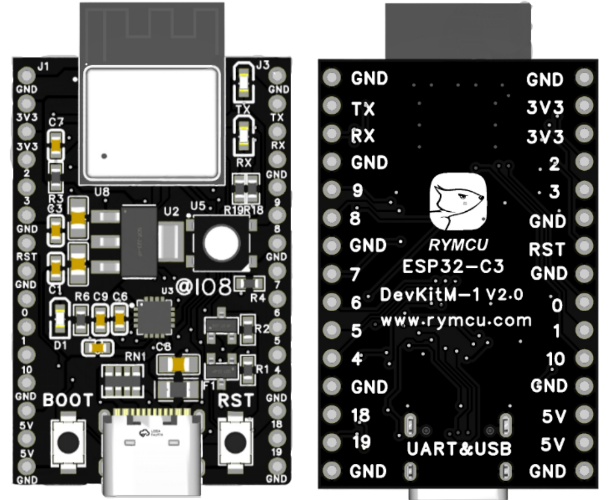
|
||
|
||
## 功能介绍
|
||
|
||
ESP32-C3-DevKitM-1 开发板的主要组件、接口及控制方式见下。
|
||
|
||
| 主要组件 | 介绍 |
|
||
|------------------------------------|---------------------------------------------------------------------------------------------------------------------------------------------|
|
||
| ESP32-C3-MINI-1 | ESP32-C3-MINI-1 是一款通用型 Wi-Fi 和低功耗蓝牙双模模组,采用 PCB 板载天线。该款模组集成配置 4 MB 嵌入式 flash 的 ESP32-C3FN4 芯片。由于 flash 直接封装在芯片中,ESP32-C3-MINI-1 模组具有更小的封装尺寸。 |
|
||
| 5 V to 3.3 V LDO(5 V 转 3.3 V LDO) | 电源转换器,输入 5 V,输出 3.3 V。 |
|
||
| 5 V Power On LED(5 V 电源指示灯) | 开发板连接 USB 电源后,该指示灯亮起。 |
|
||
| Pin Headers(排针) | 所有可用 GPIO 管脚(除 flash 的 SPI 总线)均已引出至开发板的排针。请查看 排针 获取更多信息。 |
|
||
| Boot Button(Boot 键) | 下载按键。按住 Boot 键的同时按一下 Reset 键进入“固件下载”模式,通过串口下载固件。 |
|
||
| Micro-USB Port(Micro-USB 接口) | USB 接口。可用作开发板的供电电源或 PC 和 ESP32-C3FN4 芯片的通信接口。 |
|
||
| Reset Button(Reset 键) | 复位按键。 |
|
||
| USB-to-UART Bridge(USB 至 UART 桥接器) | 单芯片 USB 至 UART 桥接器,可提供高达 3 Mbps 的传输速率。 |
|
||
| RGB LED | 可寻址 RGB 发光二极管,由 GPIO8 驱动。 |
|
||
|
||
## 排针
|
||
|
||
下表列出了开发板两侧排针(J1 和 J3)的名称和功能,排针名称如图 ESP32-C3-DevKitM-1 中所示。
|
||
|
||
### J1
|
||
|
||
| 序号 | 名称 | 类型 [^1] | 功能 |
|
||
|----|------|-------|-----------------------------|
|
||
| 1 | GND | G | 接地 |
|
||
| 2 | 3V3 | P | 3.3 V 电源 |
|
||
| 3 | 3V3 | P | 3.3 V 电源 |
|
||
| 4 | IO2 | I/O/T | GPIO2 2 , ADC1_CH2, FSPIQ |
|
||
| 5 | IO3 | I/O/T | GPIO3, ADC1_CH3 |
|
||
| 6 | GND | G | 接地 |
|
||
| 7 | RST | I | CHIP_PU |
|
||
| 8 | GND | G | 接地 |
|
||
| 9 | IO0 | I/O/T | GPIO0, ADC1_CH0, XTAL_32K_P |
|
||
| 10 | IO1 | I/O/T | GPIO1, ADC1_CH1, XTAL_32K_N |
|
||
| 11 | IO10 | I/O/T | GPIO10, FSPICS0 |
|
||
| 12 | GND | G | 接地 |
|
||
| 13 | 5V | P | 5 V 电源 |
|
||
| 14 | 5V | P | 5 V 电源 |
|
||
| 15 | GND | G | 接地 |
|
||
|
||
### J3
|
||
|
||
| 序号 | 名称 | 类型 [^1] | 功能 |
|
||
|----|------|-------|-------------------------------|
|
||
| 1 | GND | G | 接地 |
|
||
| 2 | TX | I/O/T | GPIO21, U0TXD |
|
||
| 3 | RX | I/O/T | GPIO20, U0RXD |
|
||
| 4 | GND | G | 接地 |
|
||
| 5 | IO9 | I/O/T | GPIO9 [^2] |
|
||
| 6 | IO8 | I/O/T | GPIO8 [^2], RGB LED |
|
||
| 7 | GND | G | 接地 |
|
||
| 8 | IO7 | I/O/T | GPIO7, FSPID, MTDO |
|
||
| 9 | IO6 | I/O/T | GPIO6, FSPICLK, MTCK |
|
||
| 10 | IO5 | I/O/T | GPIO5, ADC2_CH0, FSPIWP, MTDI |
|
||
| 11 | IO4 | I/O/T | GPIO4, ADC1_CH4, FSPIHD, MTMS |
|
||
| 12 | GND | G | 接地 |
|
||
| 13 | IO18 | I/O/T | GPIO18 |
|
||
| 14 | IO19 | I/O/T | GPIO19 |
|
||
| 15 | GND | G | 接地 |
|
||
|
||
## 管脚布局
|
||
|
||
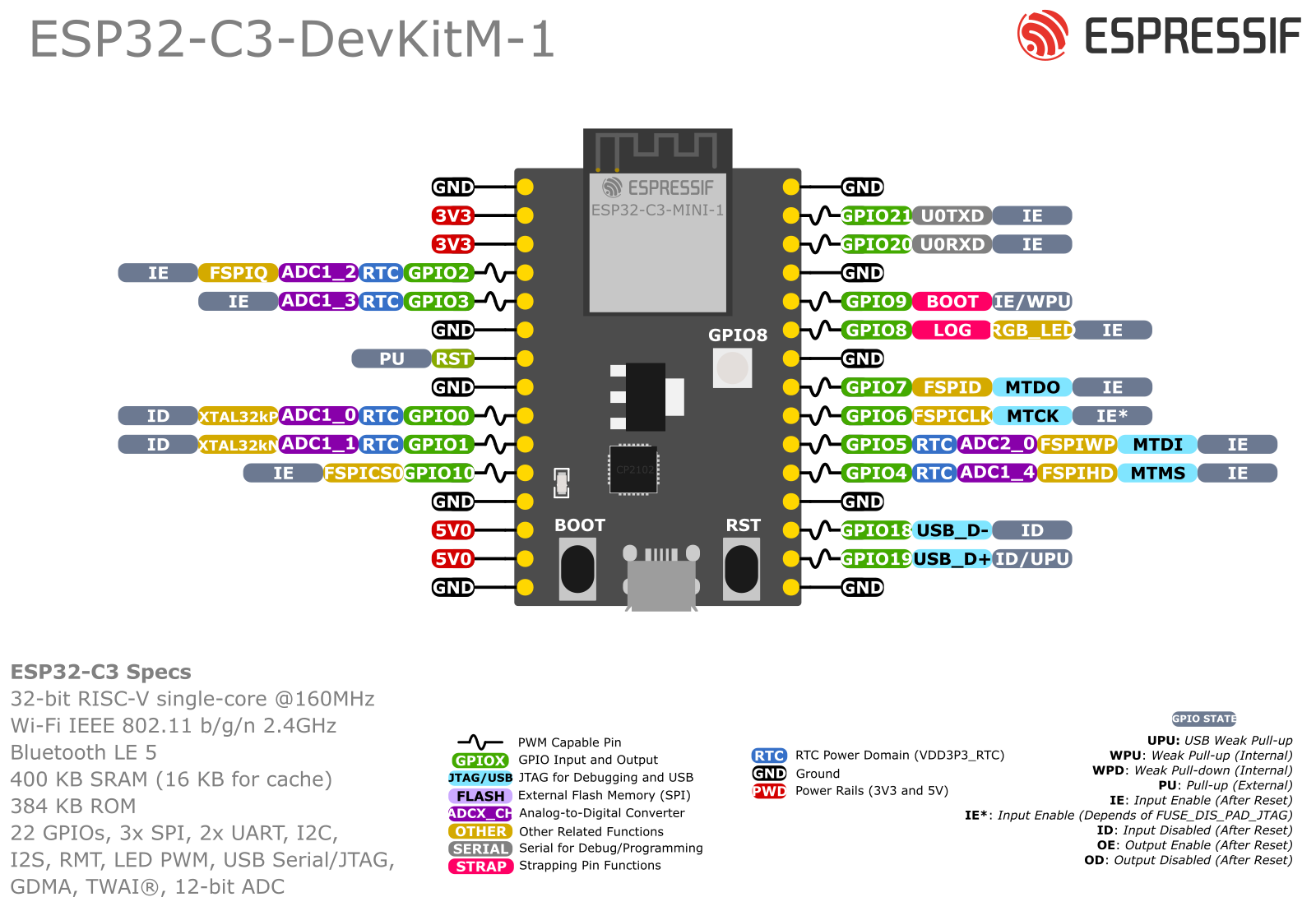
|
||
|
||
## 相关文档
|
||
|
||
- [电路原理图](https://static.rymcu.com/article/1686045790604.pdf)
|
||
|
||
[^1]: P:电源;I:输入;O:输出;T:可设置为高阻。
|
||
|
||
[^2]: GPIO2、GPIO8、GPIO9 为 ESP32-C3FN4 芯片的 Strapping 管脚。在芯片上电和系统复位过程中,Strapping 管脚根据管脚的二进制电压值控制芯片功能。Strapping 管脚的具体描述和应用,请参考 [ESP32-C3 技术规格书](https://www.espressif.com/sites/default/files/documentation/esp32-c3_datasheet_cn.pdf) 的 Strapping 管脚章节。
|
||
|
||
', '<p>ESP32-C3-DevKitM-1 —— 是社区在乐鑫官方设计方案上进行升级后推出的一款基于 ESP32C3 模组的入门级开发板。</p>
|
||
<blockquote>
|
||
<p>获取地址: <a href="https://github.com/rymcu/ESP32-Open">GitHub</a> | <a href="https://gitee.com/rymcu/ESP32-Open">Gitee</a> | <a href="https://rymcu.com/product/4">RYMCU</a></p>
|
||
</blockquote>
|
||
<p><img src="https://static.rymcu.com/article/1706922639664.png" alt="" /></p>
|
||
<h2 id="功能介绍">功能介绍</h2>
|
||
<p>ESP32-C3-DevKitM-1 开发板的主要组件、接口及控制方式见下。</p>
|
||
<table>
|
||
<thead>
|
||
<tr>
|
||
<th>主要组件</th>
|
||
<th>介绍</th>
|
||
</tr>
|
||
</thead>
|
||
<tbody>
|
||
<tr>
|
||
<td>ESP32-C3-MINI-1</td>
|
||
<td>ESP32-C3-MINI-1 是一款通用型 Wi-Fi 和低功耗蓝牙双模模组,采用 PCB 板载天线。该款模组集成配置 4 MB 嵌入式 flash 的 ESP32-C3FN4 芯片。由于 flash 直接封装在芯片中,ESP32-C3-MINI-1 模组具有更小的封装尺寸。</td>
|
||
</tr>
|
||
<tr>
|
||
<td>5 V to 3.3 V LDO(5 V 转 3.3 V LDO)</td>
|
||
<td>电源转换器,输入 5 V,输出 3.3 V。</td>
|
||
</tr>
|
||
<tr>
|
||
<td>5 V Power On LED(5 V 电源指示灯)</td>
|
||
<td>开发板连接 USB 电源后,该指示灯亮起。</td>
|
||
</tr>
|
||
<tr>
|
||
<td>Pin Headers(排针)</td>
|
||
<td>所有可用 GPIO 管脚(除 flash 的 SPI 总线)均已引出至开发板的排针。请查看 排针 获取更多信息。</td>
|
||
</tr>
|
||
<tr>
|
||
<td>Boot Button(Boot 键)</td>
|
||
<td>下载按键。按住 Boot 键的同时按一下 Reset 键进入“固件下载”模式,通过串口下载固件。</td>
|
||
</tr>
|
||
<tr>
|
||
<td>Micro-USB Port(Micro-USB 接口)</td>
|
||
<td>USB 接口。可用作开发板的供电电源或 PC 和 ESP32-C3FN4 芯片的通信接口。</td>
|
||
</tr>
|
||
<tr>
|
||
<td>Reset Button(Reset 键)</td>
|
||
<td>复位按键。</td>
|
||
</tr>
|
||
<tr>
|
||
<td>USB-to-UART Bridge(USB 至 UART 桥接器)</td>
|
||
<td>单芯片 USB 至 UART 桥接器,可提供高达 3 Mbps 的传输速率。</td>
|
||
</tr>
|
||
<tr>
|
||
<td>RGB LED</td>
|
||
<td>可寻址 RGB 发光二极管,由 GPIO8 驱动。</td>
|
||
</tr>
|
||
</tbody>
|
||
</table>
|
||
<h2 id="排针">排针</h2>
|
||
<p>下表列出了开发板两侧排针(J1 和 J3)的名称和功能,排针名称如图 ESP32-C3-DevKitM-1 中所示。</p>
|
||
<h3 id="J1">J1</h3>
|
||
<table>
|
||
<thead>
|
||
<tr>
|
||
<th>序号</th>
|
||
<th>名称</th>
|
||
<th>类型 <sup class="footnotes-ref" id="footnotes-ref-1"><a href="#footnotes-def-1">1</a></sup></th>
|
||
<th>功能</th>
|
||
</tr>
|
||
</thead>
|
||
<tbody>
|
||
<tr>
|
||
<td>1</td>
|
||
<td>GND</td>
|
||
<td>G</td>
|
||
<td>接地</td>
|
||
</tr>
|
||
<tr>
|
||
<td>2</td>
|
||
<td>3V3</td>
|
||
<td>P</td>
|
||
<td>3.3 V 电源</td>
|
||
</tr>
|
||
<tr>
|
||
<td>3</td>
|
||
<td>3V3</td>
|
||
<td>P</td>
|
||
<td>3.3 V 电源</td>
|
||
</tr>
|
||
<tr>
|
||
<td>4</td>
|
||
<td>IO2</td>
|
||
<td>I/O/T</td>
|
||
<td>GPIO2 2 , ADC1_CH2, FSPIQ</td>
|
||
</tr>
|
||
<tr>
|
||
<td>5</td>
|
||
<td>IO3</td>
|
||
<td>I/O/T</td>
|
||
<td>GPIO3, ADC1_CH3</td>
|
||
</tr>
|
||
<tr>
|
||
<td>6</td>
|
||
<td>GND</td>
|
||
<td>G</td>
|
||
<td>接地</td>
|
||
</tr>
|
||
<tr>
|
||
<td>7</td>
|
||
<td>RST</td>
|
||
<td>I</td>
|
||
<td>CHIP_PU</td>
|
||
</tr>
|
||
<tr>
|
||
<td>8</td>
|
||
<td>GND</td>
|
||
<td>G</td>
|
||
<td>接地</td>
|
||
</tr>
|
||
<tr>
|
||
<td>9</td>
|
||
<td>IO0</td>
|
||
<td>I/O/T</td>
|
||
<td>GPIO0, ADC1_CH0, XTAL_32K_P</td>
|
||
</tr>
|
||
<tr>
|
||
<td>10</td>
|
||
<td>IO1</td>
|
||
<td>I/O/T</td>
|
||
<td>GPIO1, ADC1_CH1, XTAL_32K_N</td>
|
||
</tr>
|
||
<tr>
|
||
<td>11</td>
|
||
<td>IO10</td>
|
||
<td>I/O/T</td>
|
||
<td>GPIO10, FSPICS0</td>
|
||
</tr>
|
||
<tr>
|
||
<td>12</td>
|
||
<td>GND</td>
|
||
<td>G</td>
|
||
<td>接地</td>
|
||
</tr>
|
||
<tr>
|
||
<td>13</td>
|
||
<td>5V</td>
|
||
<td>P</td>
|
||
<td>5 V 电源</td>
|
||
</tr>
|
||
<tr>
|
||
<td>14</td>
|
||
<td>5V</td>
|
||
<td>P</td>
|
||
<td>5 V 电源</td>
|
||
</tr>
|
||
<tr>
|
||
<td>15</td>
|
||
<td>GND</td>
|
||
<td>G</td>
|
||
<td>接地</td>
|
||
</tr>
|
||
</tbody>
|
||
</table>
|
||
<h3 id="J3">J3</h3>
|
||
<table>
|
||
<thead>
|
||
<tr>
|
||
<th>序号</th>
|
||
<th>名称</th>
|
||
<th>类型 <sup class="footnotes-ref" id="footnotes-ref-1:2"><a href="#footnotes-def-1">1</a></sup></th>
|
||
<th>功能</th>
|
||
</tr>
|
||
</thead>
|
||
<tbody>
|
||
<tr>
|
||
<td>1</td>
|
||
<td>GND</td>
|
||
<td>G</td>
|
||
<td>接地</td>
|
||
</tr>
|
||
<tr>
|
||
<td>2</td>
|
||
<td>TX</td>
|
||
<td>I/O/T</td>
|
||
<td>GPIO21, U0TXD</td>
|
||
</tr>
|
||
<tr>
|
||
<td>3</td>
|
||
<td>RX</td>
|
||
<td>I/O/T</td>
|
||
<td>GPIO20, U0RXD</td>
|
||
</tr>
|
||
<tr>
|
||
<td>4</td>
|
||
<td>GND</td>
|
||
<td>G</td>
|
||
<td>接地</td>
|
||
</tr>
|
||
<tr>
|
||
<td>5</td>
|
||
<td>IO9</td>
|
||
<td>I/O/T</td>
|
||
<td>GPIO9 <sup class="footnotes-ref" id="footnotes-ref-2"><a href="#footnotes-def-2">2</a></sup></td>
|
||
</tr>
|
||
<tr>
|
||
<td>6</td>
|
||
<td>IO8</td>
|
||
<td>I/O/T</td>
|
||
<td>GPIO8 <sup class="footnotes-ref" id="footnotes-ref-2:2"><a href="#footnotes-def-2">2</a></sup>, RGB LED</td>
|
||
</tr>
|
||
<tr>
|
||
<td>7</td>
|
||
<td>GND</td>
|
||
<td>G</td>
|
||
<td>接地</td>
|
||
</tr>
|
||
<tr>
|
||
<td>8</td>
|
||
<td>IO7</td>
|
||
<td>I/O/T</td>
|
||
<td>GPIO7, FSPID, MTDO</td>
|
||
</tr>
|
||
<tr>
|
||
<td>9</td>
|
||
<td>IO6</td>
|
||
<td>I/O/T</td>
|
||
<td>GPIO6, FSPICLK, MTCK</td>
|
||
</tr>
|
||
<tr>
|
||
<td>10</td>
|
||
<td>IO5</td>
|
||
<td>I/O/T</td>
|
||
<td>GPIO5, ADC2_CH0, FSPIWP, MTDI</td>
|
||
</tr>
|
||
<tr>
|
||
<td>11</td>
|
||
<td>IO4</td>
|
||
<td>I/O/T</td>
|
||
<td>GPIO4, ADC1_CH4, FSPIHD, MTMS</td>
|
||
</tr>
|
||
<tr>
|
||
<td>12</td>
|
||
<td>GND</td>
|
||
<td>G</td>
|
||
<td>接地</td>
|
||
</tr>
|
||
<tr>
|
||
<td>13</td>
|
||
<td>IO18</td>
|
||
<td>I/O/T</td>
|
||
<td>GPIO18</td>
|
||
</tr>
|
||
<tr>
|
||
<td>14</td>
|
||
<td>IO19</td>
|
||
<td>I/O/T</td>
|
||
<td>GPIO19</td>
|
||
</tr>
|
||
<tr>
|
||
<td>15</td>
|
||
<td>GND</td>
|
||
<td>G</td>
|
||
<td>接地</td>
|
||
</tr>
|
||
</tbody>
|
||
</table>
|
||
<h2 id="管脚布局">管脚布局</h2>
|
||
<p><img src="https://static.rymcu.com/article/1708083360388.png" alt="esp32c3devkitm1v1pinout.png" /></p>
|
||
<h2 id="相关文档">相关文档</h2>
|
||
<ul>
|
||
<li><a href="https://static.rymcu.com/article/1686045790604.pdf">电路原理图</a></li>
|
||
</ul>
|
||
<div class="footnotes-defs-div"><hr class="footnotes-defs-hr" />
|
||
<ol class="footnotes-defs-ol"><li id="footnotes-def-1"><p>P:电源;I:输入;O:输出;T:可设置为高阻。 <a href="#footnotes-ref-1" class="vditor-footnotes__goto-ref">↩</a> <a href="#footnotes-ref-1:2" class="vditor-footnotes__goto-ref">↩</a></p>
|
||
</li>
|
||
<li id="footnotes-def-2"><p>GPIO2、GPIO8、GPIO9 为 ESP32-C3FN4 芯片的 Strapping 管脚。在芯片上电和系统复位过程中,Strapping 管脚根据管脚的二进制电压值控制芯片功能。Strapping 管脚的具体描述和应用,请参考 <a href="https://www.espressif.com/sites/default/files/documentation/esp32-c3_datasheet_cn.pdf">ESP32-C3 技术规格书</a> 的 Strapping 管脚章节。 <a href="#footnotes-ref-2" class="vditor-footnotes__goto-ref">↩</a> <a href="#footnotes-ref-2:2" class="vditor-footnotes__goto-ref">↩</a></p>
|
||
</li>
|
||
</ol></div>', '2024-02-03 10:54:25', '2024-02-03 10:54:27');
|
||
|
||
|
||
|
||
INSERT INTO forest.forest_bank (id, bank_name, bank_owner, bank_description, created_by, created_time)
|
||
VALUES (1, '社区中央银行', 1, '社区中央银行', 1, '2020-11-26 21:24:19');
|
||
INSERT INTO forest.forest_bank (id, bank_name, bank_owner, bank_description, created_by, created_time)
|
||
VALUES (2, '社区发展与改革银行', 1, '社区发展与改革银行', 1, '2020-11-26 21:31:27');
|
||
|
||
|
||
INSERT INTO forest.forest_bank_account (id, id_bank, bank_account, account_balance, account_owner, created_time,
|
||
account_type)
|
||
VALUES (2, 1, '100000002', 1207980.00000000, 2, '2020-11-26 21:37:18', '1');
|
||
INSERT INTO forest.forest_bank_account (id, id_bank, bank_account, account_balance, account_owner, created_time,
|
||
account_type)
|
||
VALUES (1, 1, '100000001', 997500000.00000000, 1, '2020-11-26 21:36:21', '1');
|
||
INSERT INTO `forest`.`forest_bank_account` (`id`, `id_bank`, `bank_account`, `account_balance`, `account_owner`,
|
||
`created_time`, `account_type`)
|
||
VALUES (3, 1, '100000061', 100.00000000, 65001, '2020-11-26 21:37:18', '0');
|
||
INSERT INTO `forest`.`forest_bank_account` (`id`, `id_bank`, `bank_account`, `account_balance`, `account_owner`,
|
||
`created_time`, `account_type`)
|
||
VALUES (4, 1, '100000063', 100.00000000, 65003, '2020-11-26 21:37:18', '0');
|